Introduction
With Project Management System (PMS) your Team can easily keep track of the development of your project, from the early beginning to the end of the project. PMS is a modern and flexible Web Application that handles all aspects of your project, from Requirements Analysis, Task Mangement including Taskboard, Meetings (Notice of Meetings, Minutes of Meetings, etc.), Discussions, Status Reporting, Issue Tracking and Management. PMS is the only tool you need to handle all aspects of your Project Planning and Management.
In the figure below we see some of the features included in the Project Management System:
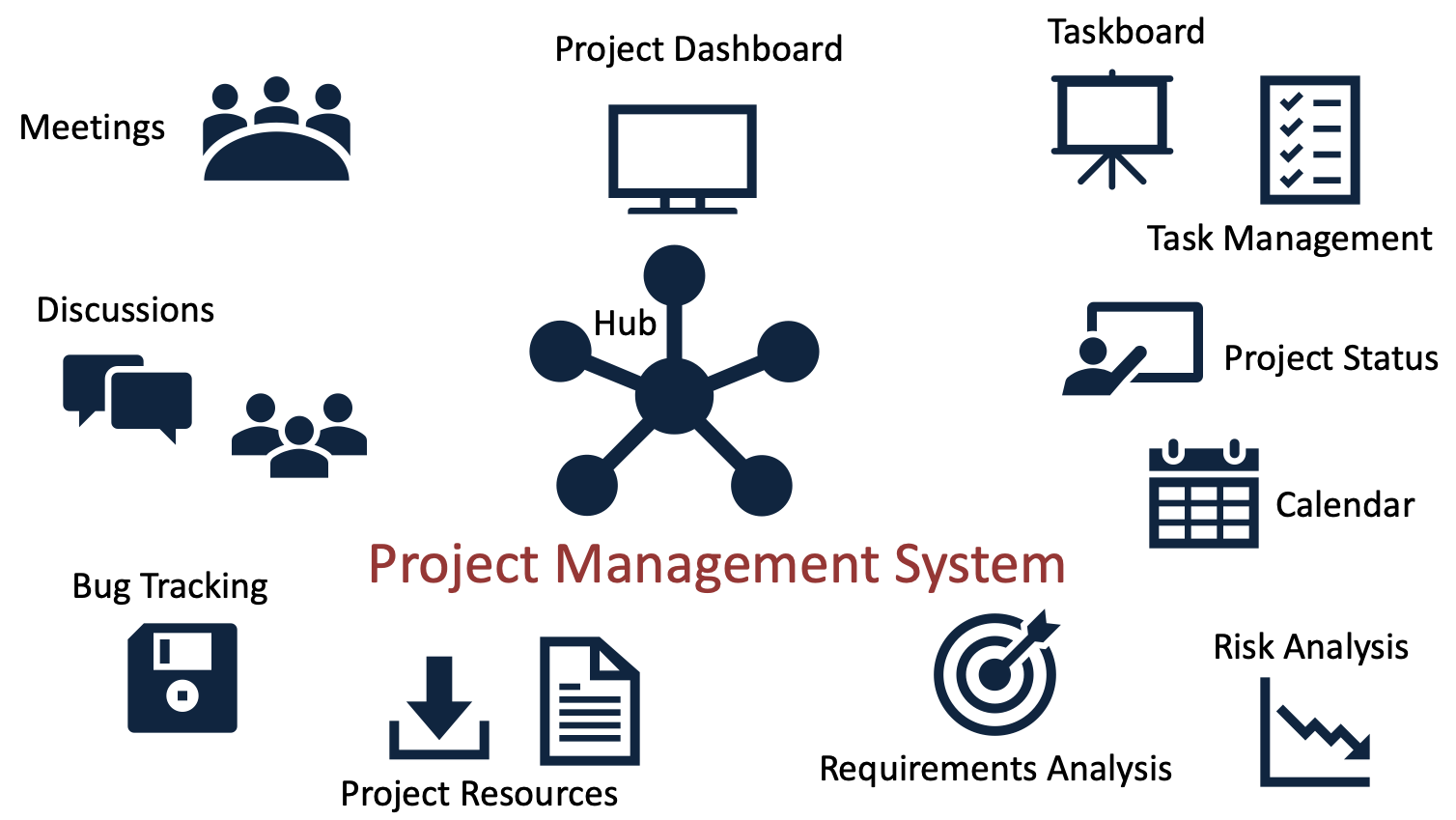
Below you see the start page for the Project Management System:
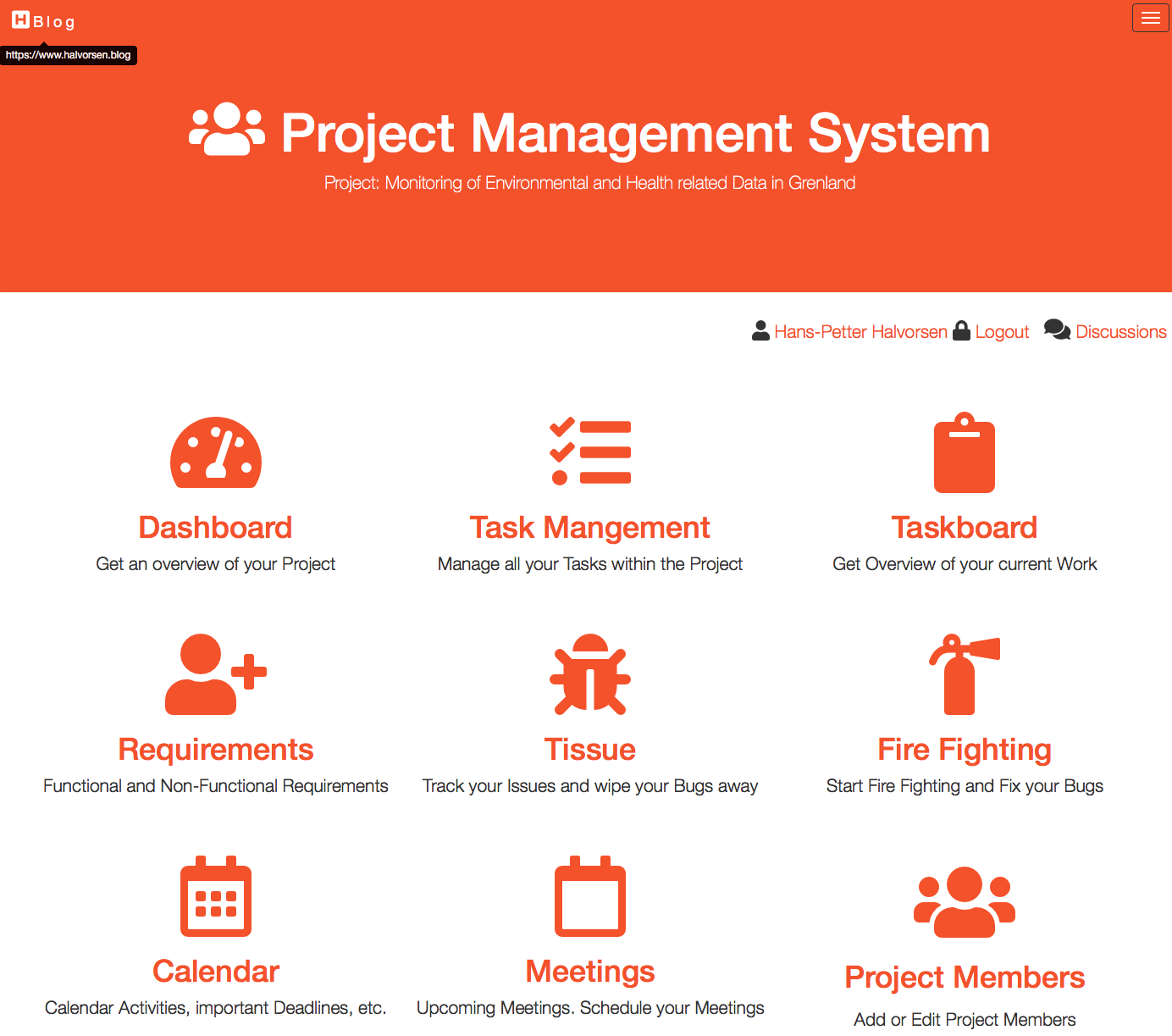
Below, some examples of features in PMS:
- Project Dashboard
- Project Resources
- Project Status and Reporting
- Risk Management
- Requirements Analysis
- Task Management
- Taskboard
- Bugs and Issue Tracking
- Meetings (Notice of Meetings, Minutes of Meetings, Notifications, etc.)
- Calendar
- Discussions
- Notifications
- Notes
PMS is well suited for projects developing some kind of software, but it can be used for other projects as well. PMS follows modern Software Engineering principles using features from Agile and Scrum. See my page about Software Engineering for more resources.
Introduction to Project Management System:
PMS is made from scratch using HTML, JavaScript, CSS, Bootstrap, PHP and MariaDB (MySQL). See my page about Web Programming for more information about these technologies. Here you can read more about Database Systems. PHP is used to create dynamic web pages where data is typically stored in a database, like MariaDB (MySQL) or SQL Server. Another framework for creating dynamic web pages is ASP.NET. The system is hosted on an Apache HTTP Server, but other Cloud Hosting Services could have been used as well.
See also my pages about Programming and Software Engineering.
Features and Functionality
Project Dashboard
Here you get a quick overview of "everything" in your project.
Below you see a Dashboard example (a small part of it):
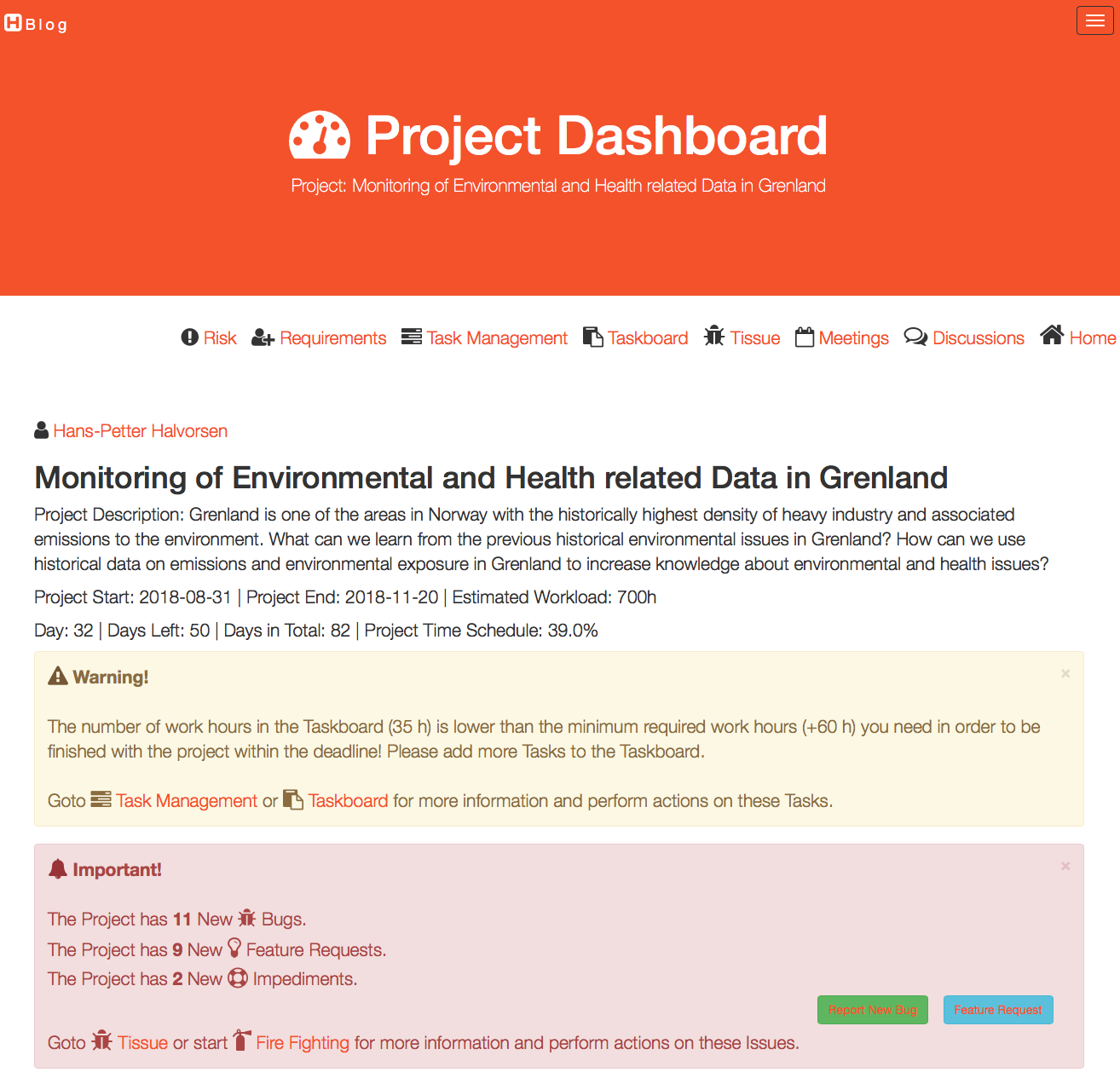
Taskboard
The Taskboard is a tool used in Agile/scrum to keep track of the work that shall be executed in a software development project.
Below you see an example of the Taskboard.
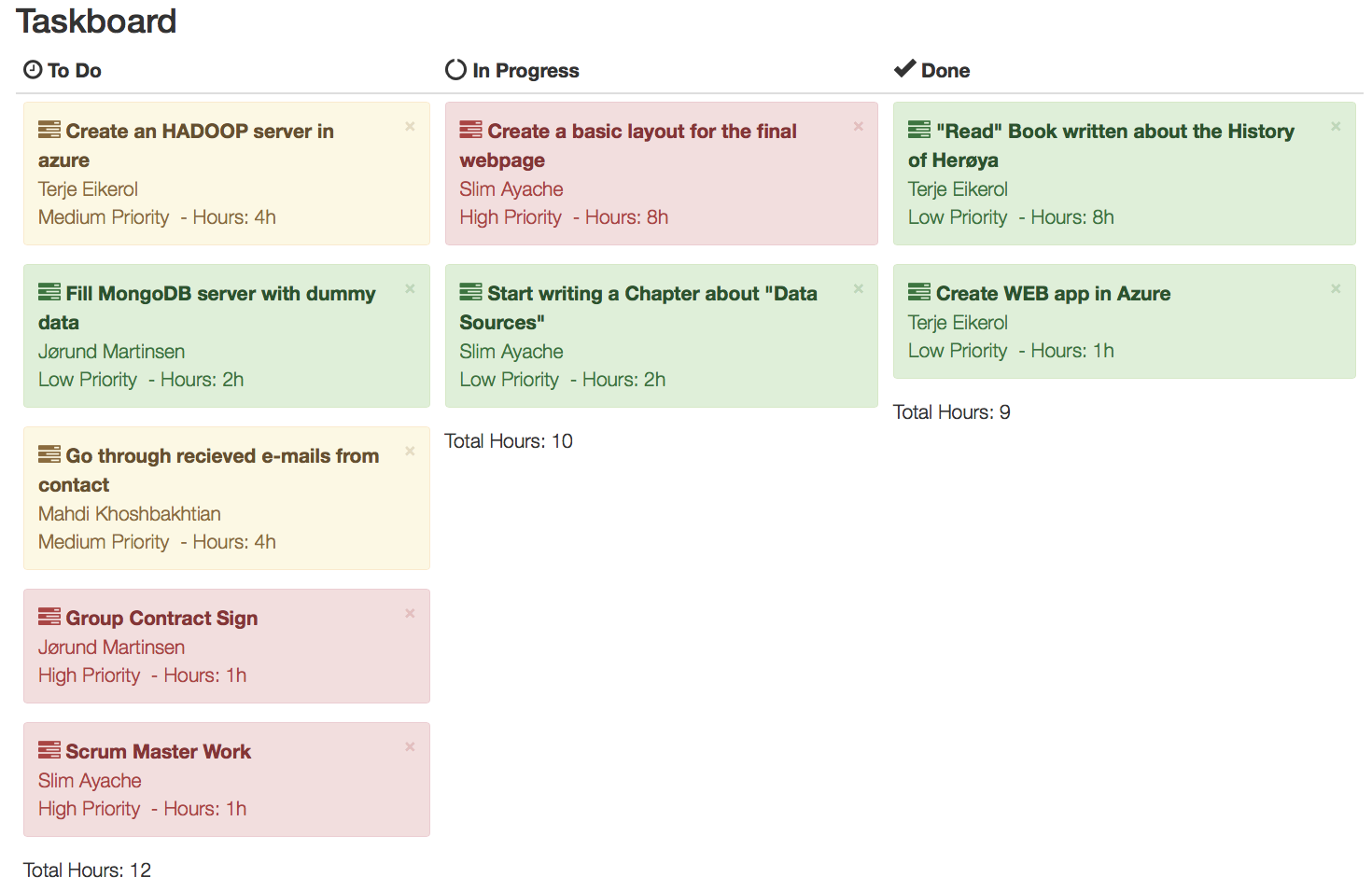
Risk Analysis
Hazard Identification and Risk Analysis is an important part of any project in the planning and start-up phase. It is important to identify what can go wrong and find good treatments to solve these issues.
Risk Analysis and Management is the identification, evaluation, and prioritization of risks.
Below you see an example of Risk Analsysis.
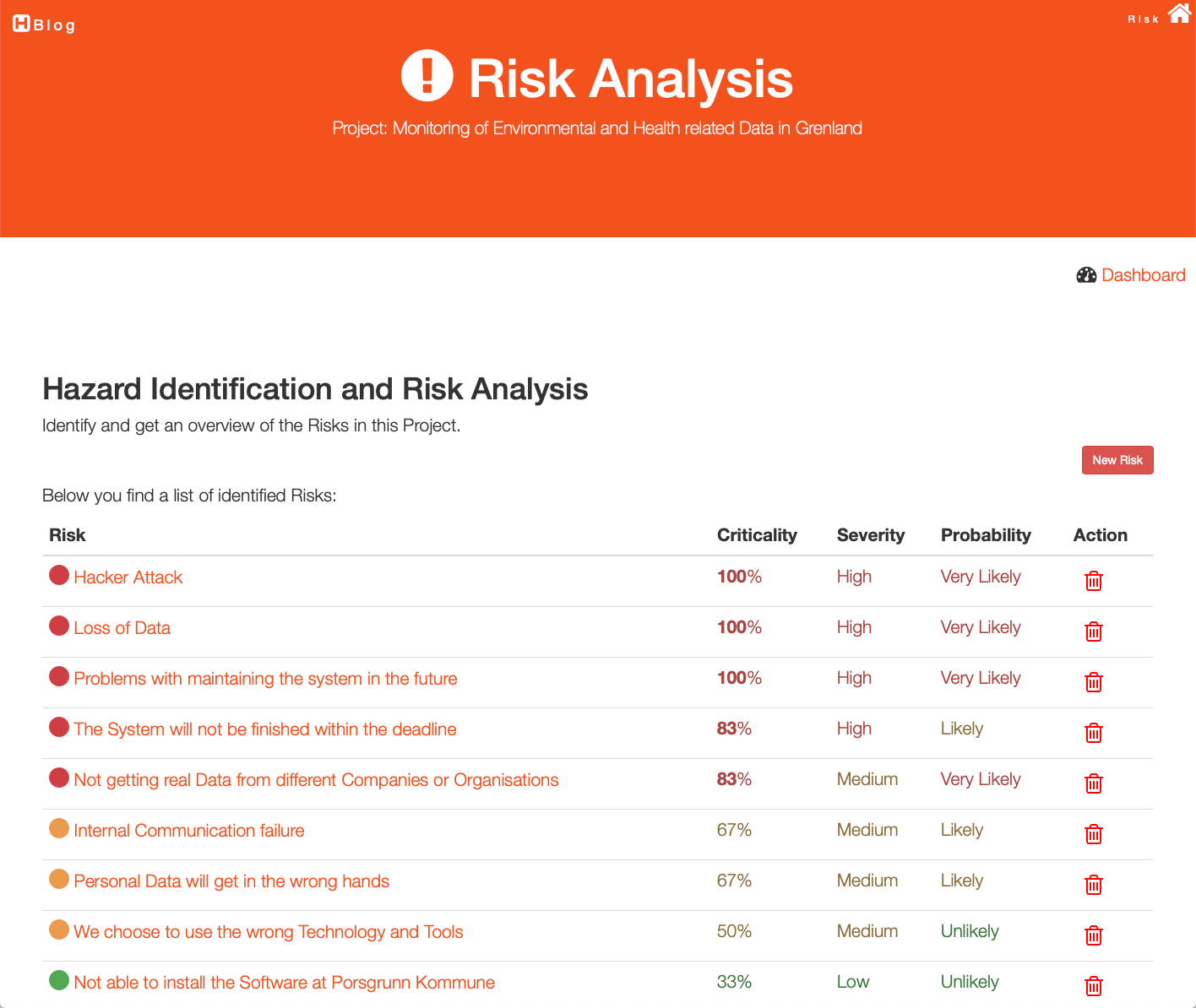
Bugs and Issue Tracking
Here you can report and track Bugs and other Issues.
Below you see an example of this feature.
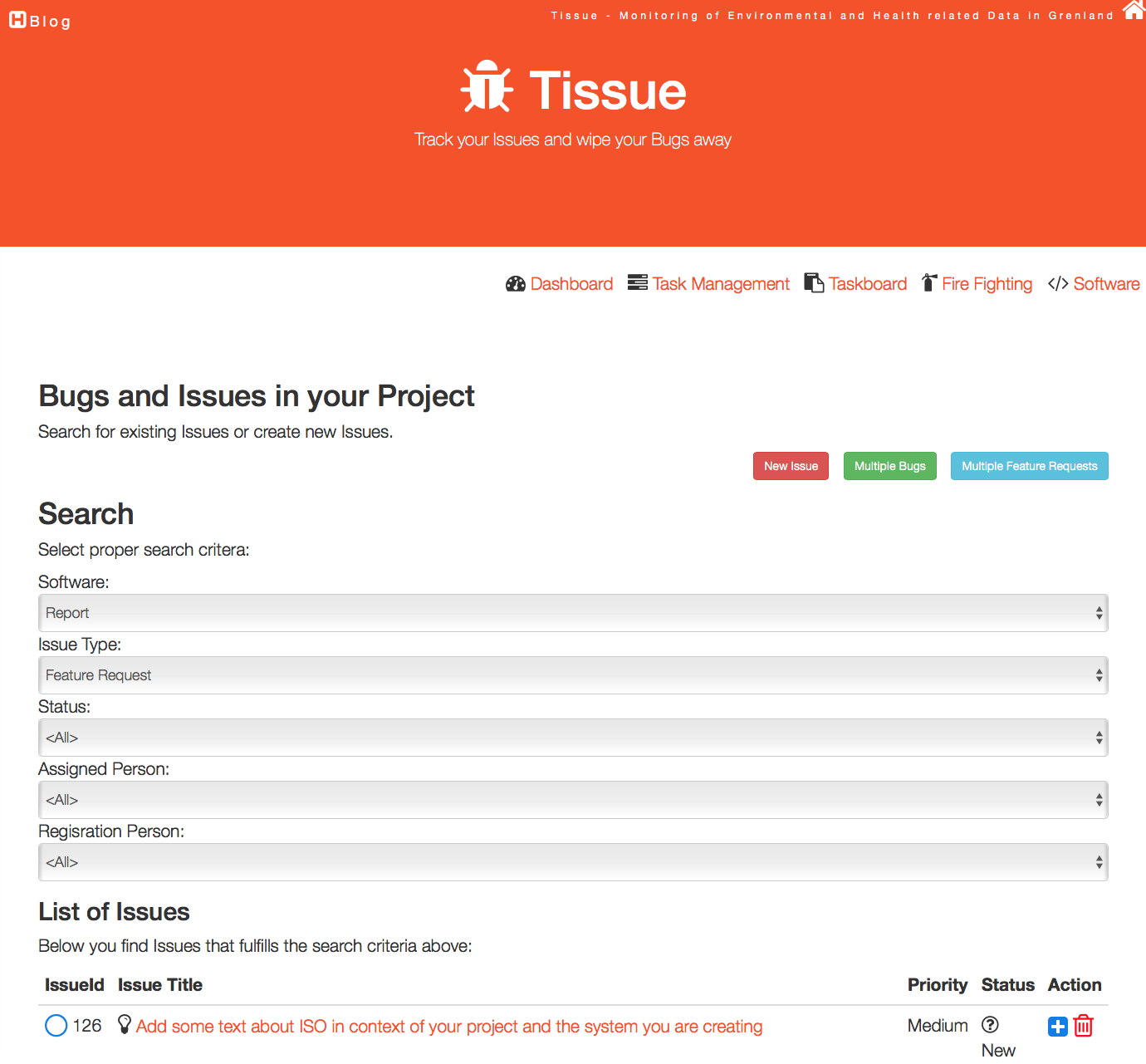
Meetings
The system keep track of all the meetings carried out in a project, including Notice of Meetings, Minutes of Meetings, Notifications, etc.
Below you see an example of this feature.
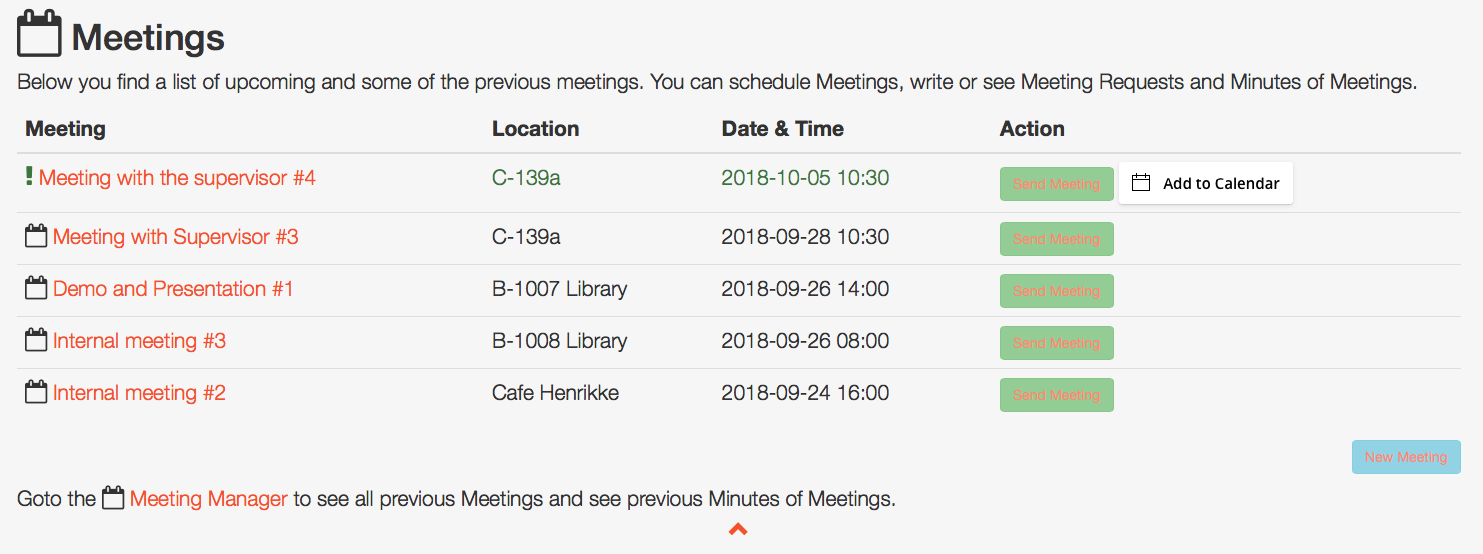
Below you see an example of a Notice of Meeting/Minutes of Meeting:
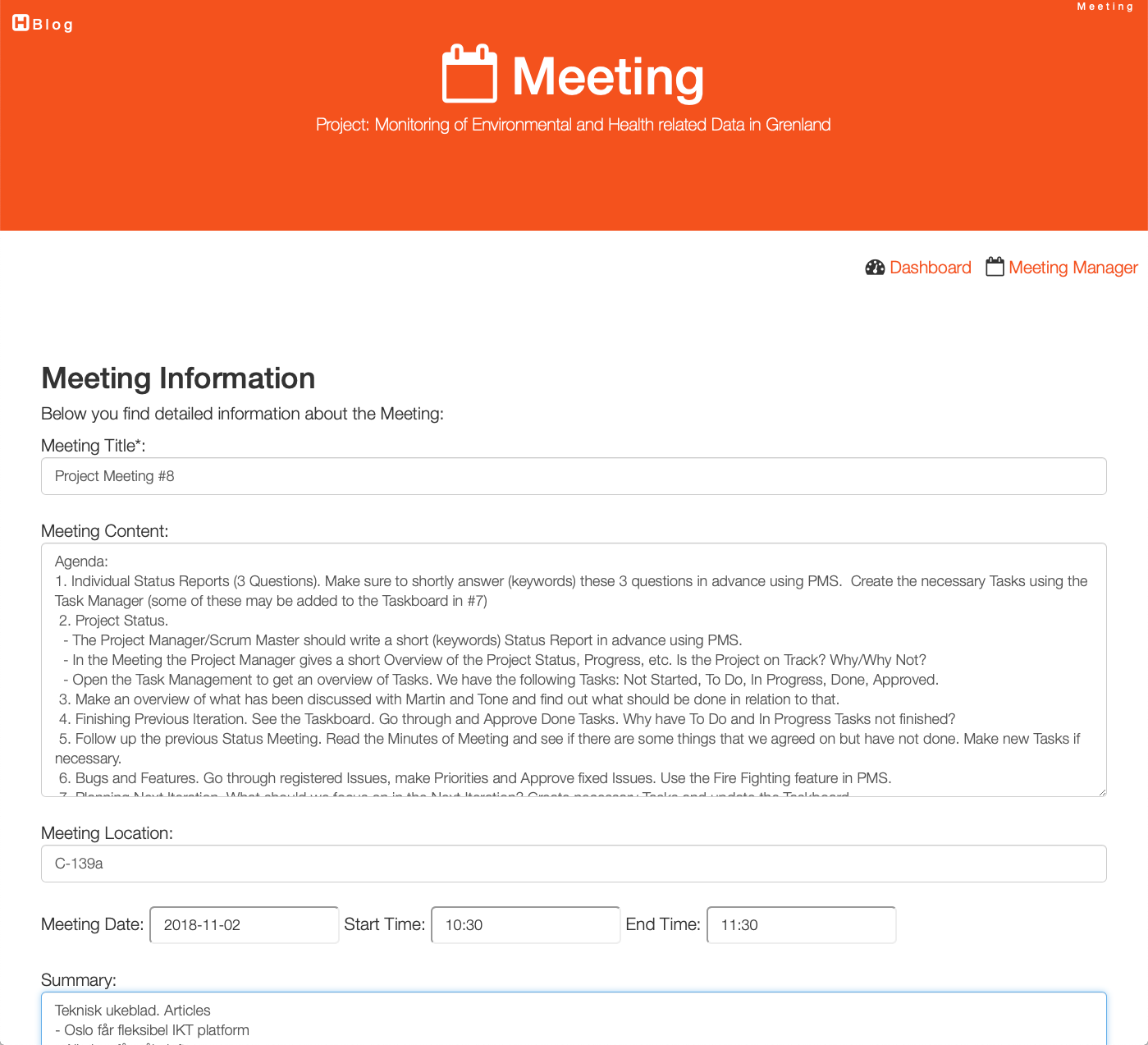
Project Status
The system keep track of all the individual status for each member of the development team as well as the overall status of the project.
Below you see an example of this feature.
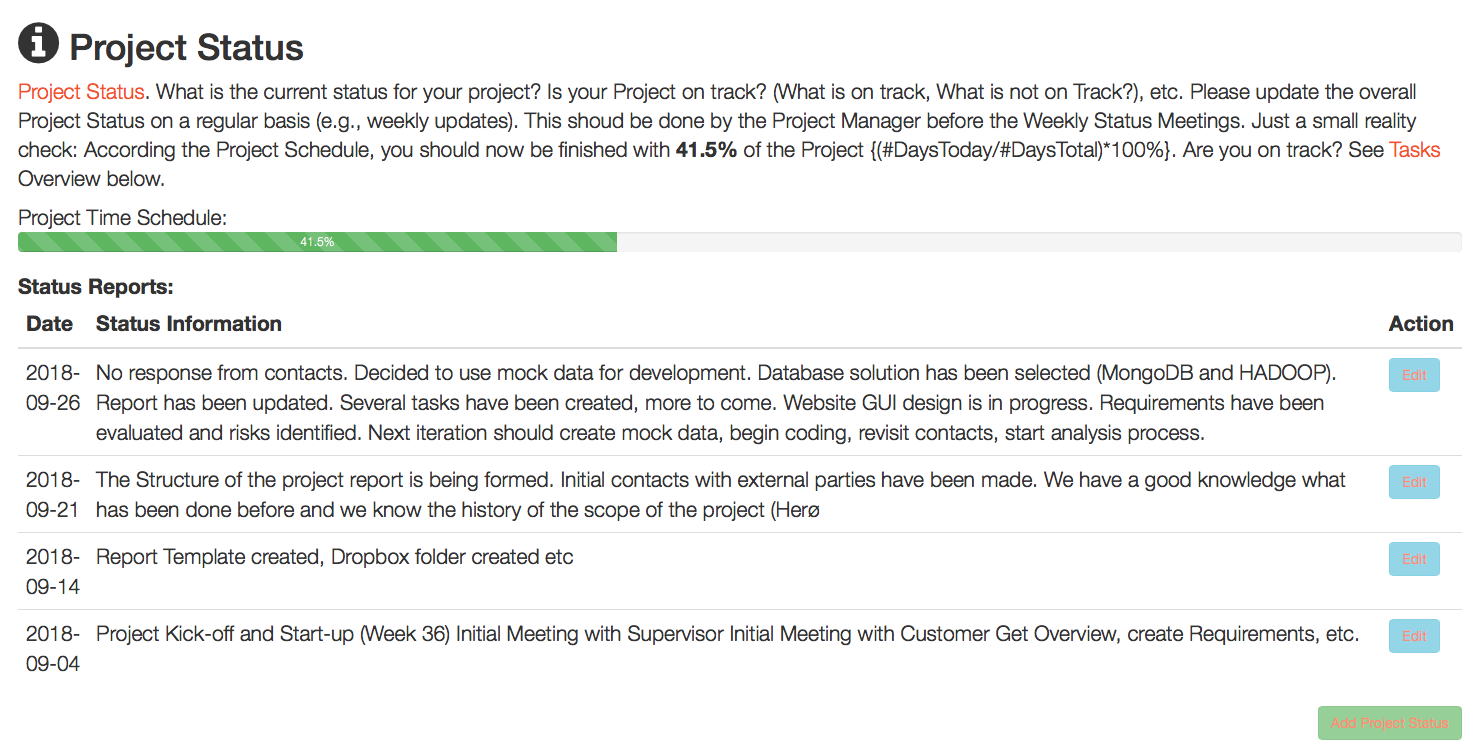
Individual Status Report:
The Project Manager or the Scrum Master, etc. can report the overall Project Status as shown above. In addition, each project member (in the Development Team) can add Individual Status Reports.
Below you see an example of this feature.
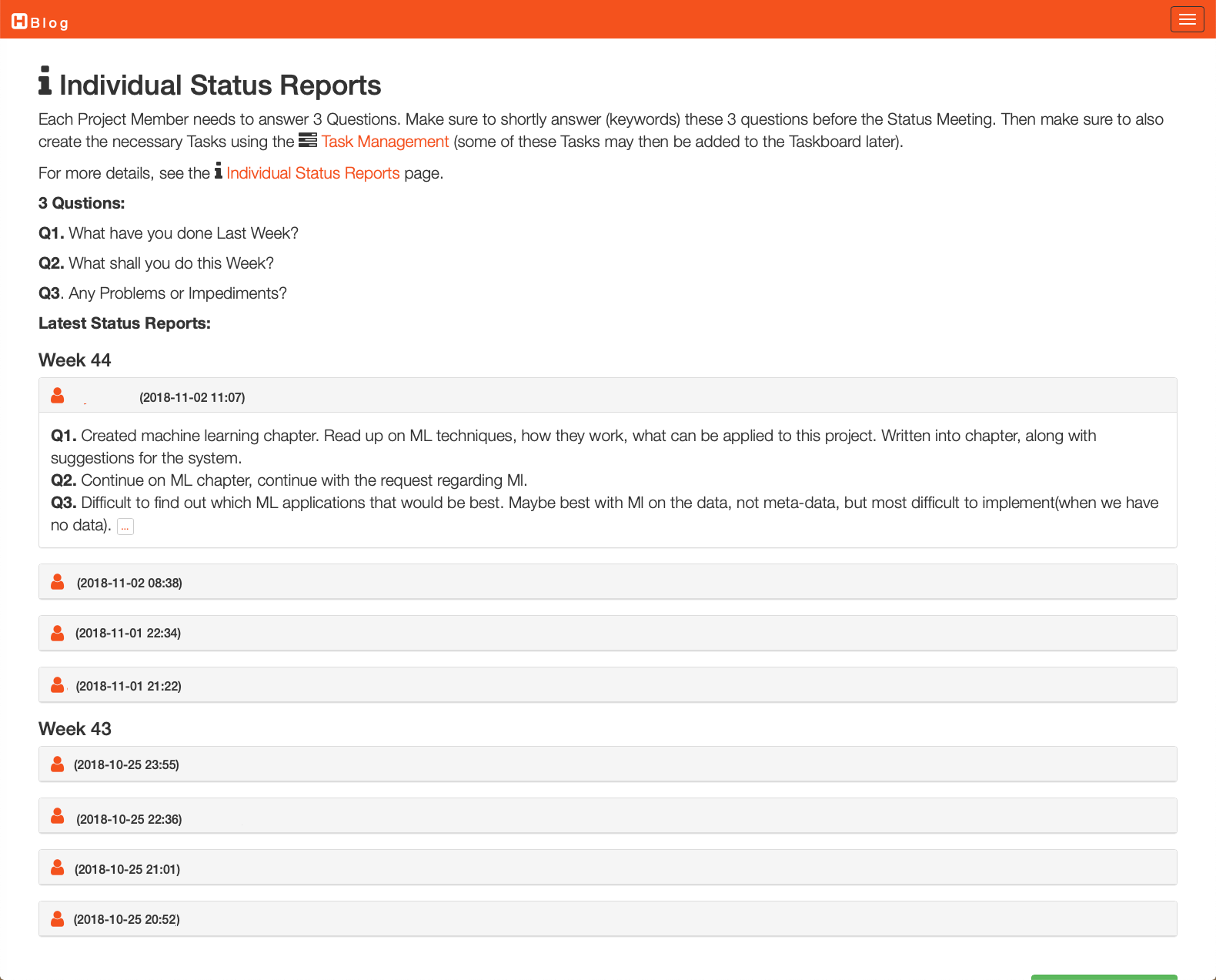
Notifications
On top of the Dashboard (Notification Center) the user gets different kinds of notifications.
Below you see an example of this feature.
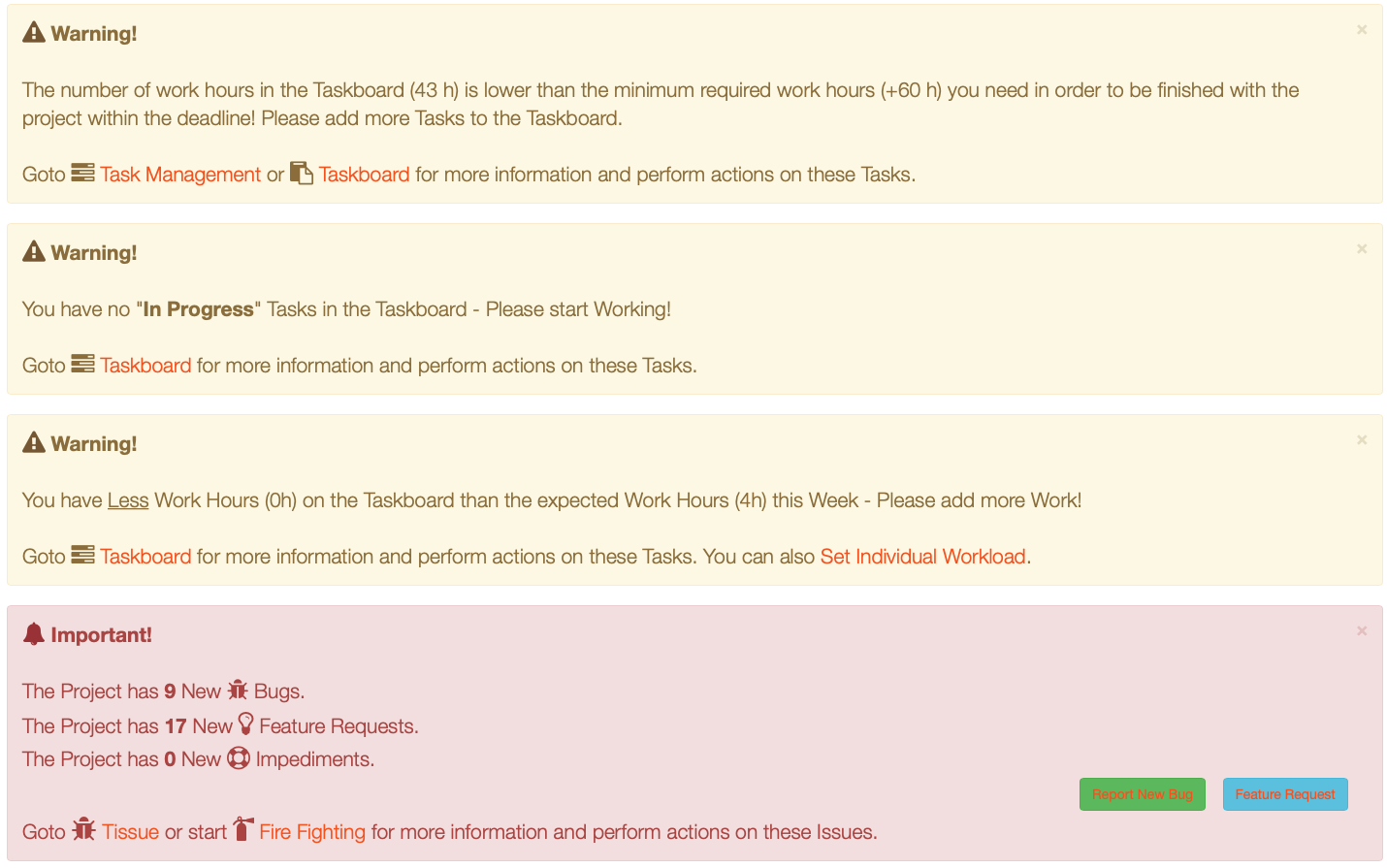
The user gets 3 different types of Notifications:
- "Information" Notifications (Blue Color) - If you have a Meeting, etc. today, you will get an "Information" Notification
- "Warning" Notifications (Yellow Color) - If you haveent enough workload in current iteration, you dont have Tasks in the Taskboard, etc., you will get an "Warning" Notification
- "Important" Notifications (Red Color) - If someone has added Bugs, etc, for modules or software that you are responsible for, you will get an "Important" Notification
Notes
You can organize your Notes into different Groups or Categories. With Notes you can create Text, Tables, Hyperlinks. You can format your Text using Headers, Bold, italic, you can also create Bulleted Lists and Numbered Lists. You can also Print out your Notes or create a PDF file.
Below you see the Notes Manager.
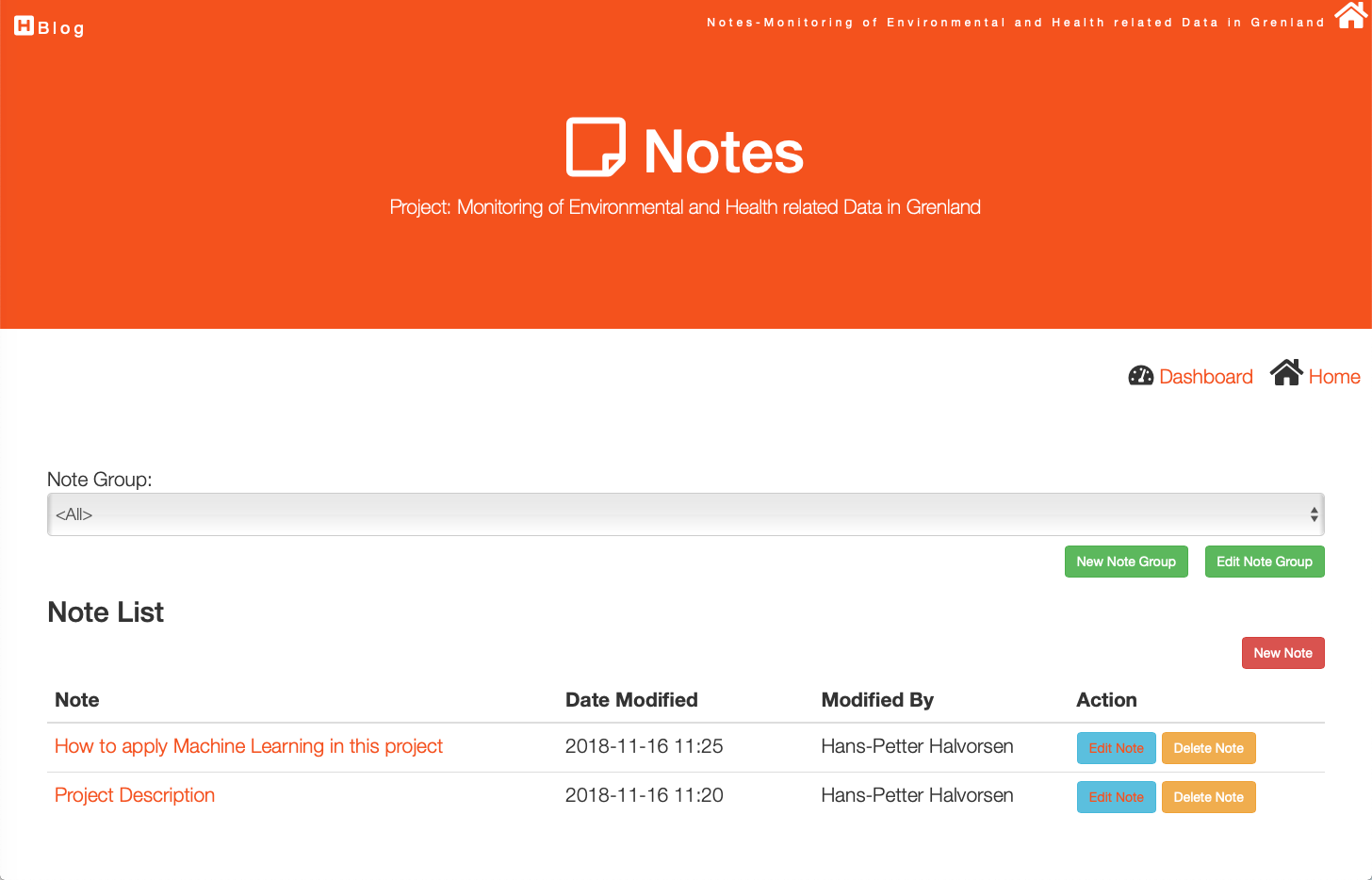
Below you see an example where you write a new Note.
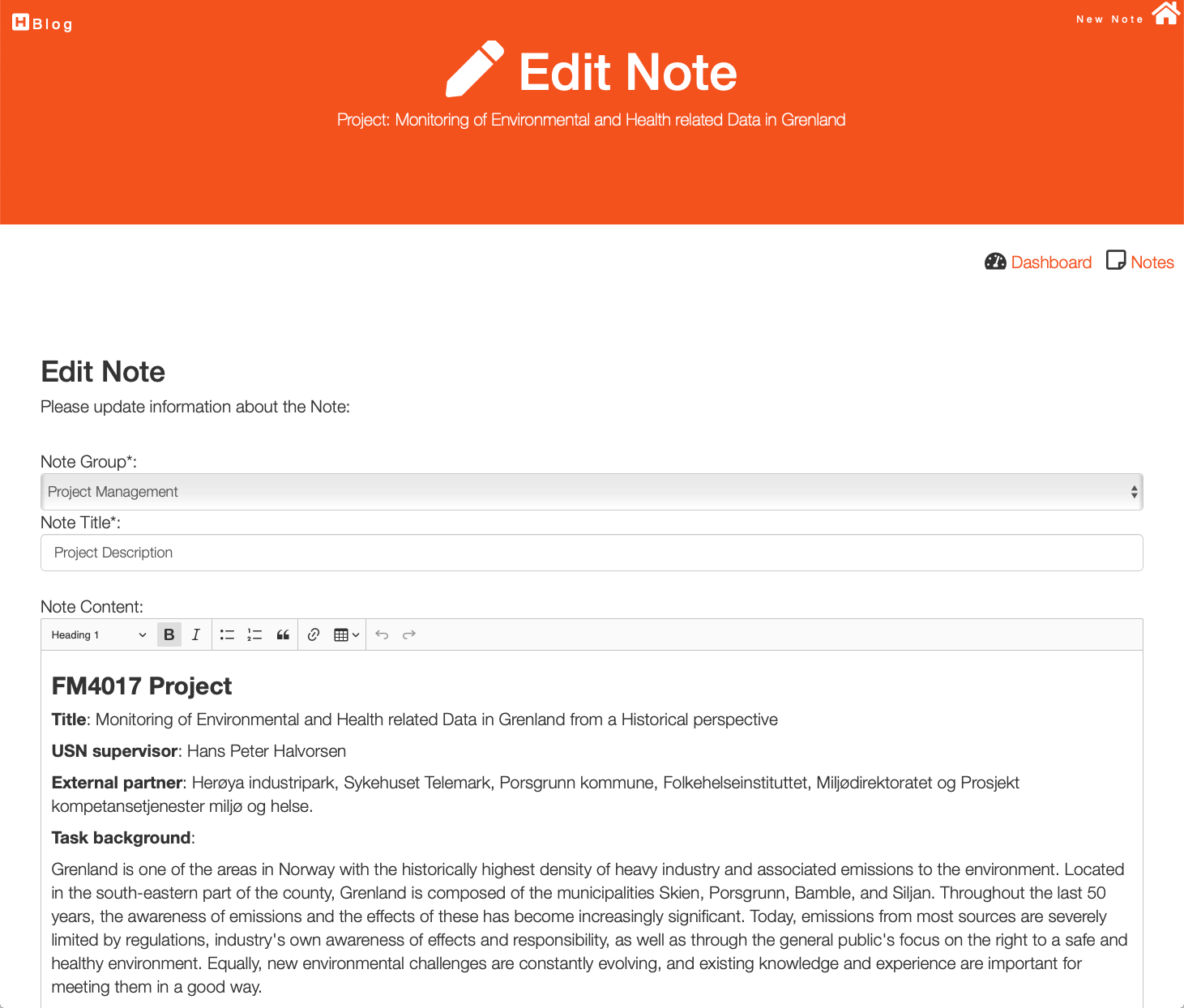
Technical Project Foundation
The technical foundation for this project are the following topics:
- Software Engineering
- Scrum
- Web Programming
- HTML
- Programming
- Internet of Things (IoT)
- Cloud Hosting Services
- Database Systems
- ASP.NET
- etc.
Click on these topics above and you will find lots of background information, training material, videos, and other resoures.
Research Groups
Some of these projects has been carried out as part of the following research groups at the university:
Software Engineering
Software Engineering is the discipline for creating software applications. A systematic approach to the design, development, testing, and maintenance of software.
Video: Introduction to Software Engineering
We have 6 main parts or phases in Software Engineering:
- Software Planning
- Software Requirements Analysis
- Software Design
- Software Implementation
- Software Testing
- Software Deployment and Maintenance
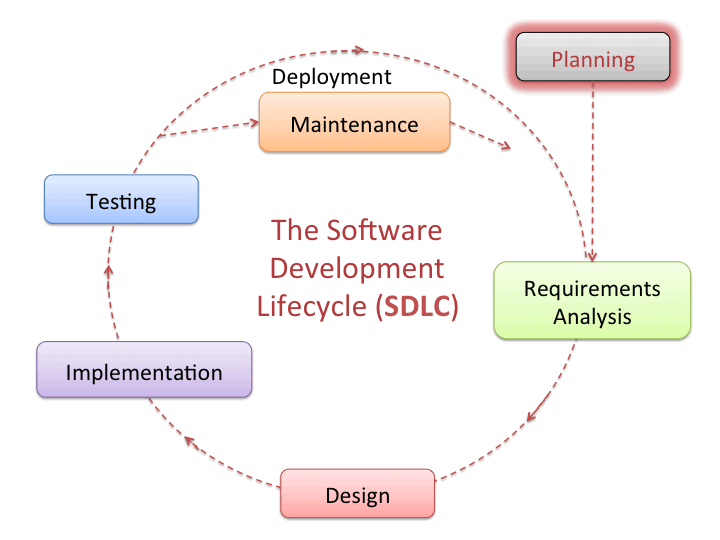
Video: Introduction to Software Engineering:
Software Engineering Overview (PowerPoint used in the Video above)
Below you find a free textbook about Software Development or Software Engineering:
Software Development - A Practical Approach (Free PDF download)
For more information about Software Engineering (including Agile/Scrum):