Introduction
Video: LabVIEW in Automation - Simulation in LabVIEW
Prerequisites: Basic LabVIEW Programming. It is an advantage if you know what a differential equation is.
- Step 1 (Preparations): Go through videos, resources, examples, and step by step exercises you find below in your own pace.
- Step 2 (Delivery Assignment): Solve the Delivery Assignment as described in the bottom of this web page. Here you need to use the skills learned in Step 1.
Simulation in LabVIEW
LabVIEW is a powerful tool for simulations. You can simulate dynamic systems (differential equations) in many different ways in LabVIEW. Some examples are:
- Using the built-in Formula Node
- Using LabVIEW Control Design and Simulation Module
- Using LabVIEW MathScript Module and MathScript Node
- etc.
Below we see an example where we simulate a process in LabVIEW. Instead of the real process we make a model of the real process based on the differential equation of the system. In addition, in this example we control the model using a PID controller.
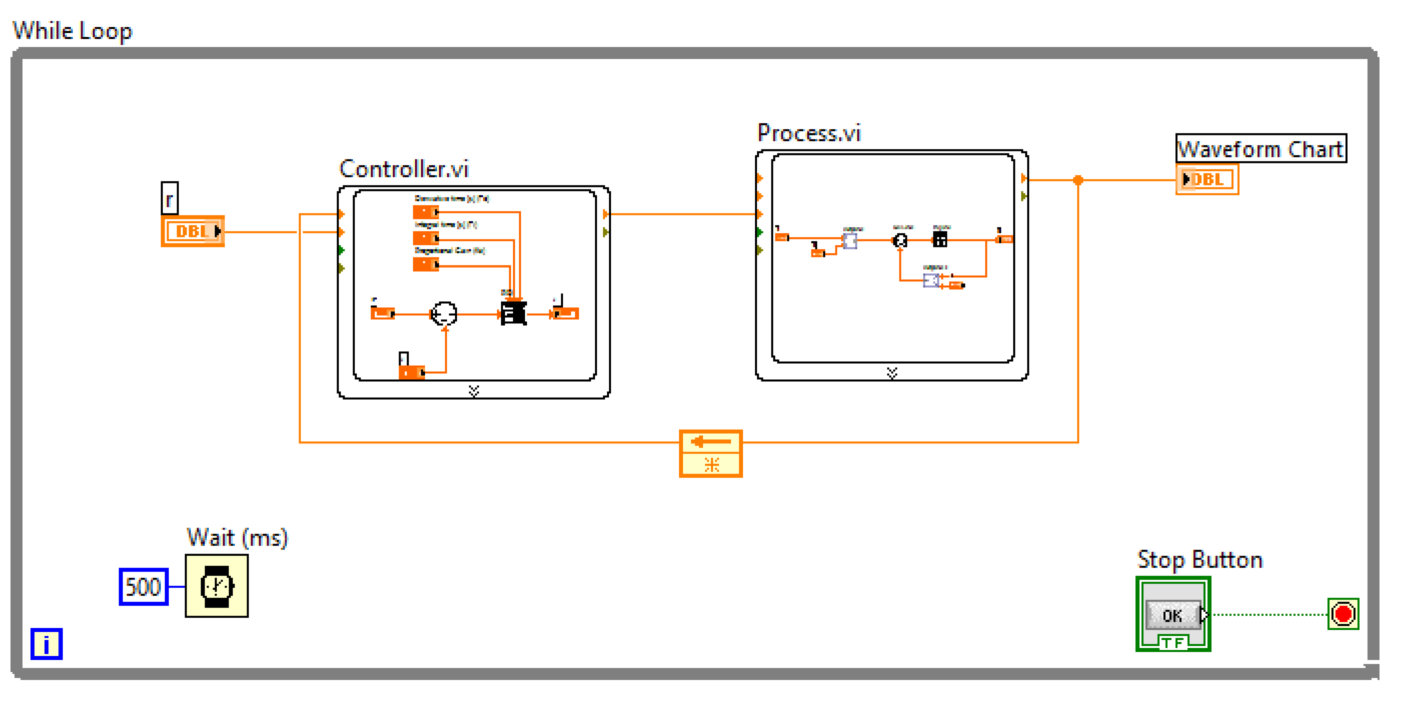
Below you get an overview of Simulations in LabVIEW.
Simulation in LabVIEW (Video)
PowerPoint (used in the video)
LabVIEW Formula Node
LabVIEW is a graphical programming language, but sometimes it is more convenient to use text-based syntax. We will learn how to do this within the LabVIEW environment using the Formula Node. LabVIEW also includes also MathScript Node and MATLAB Node. In the Formula Node we use ordinary C syntax, while in the MathScript Node and MATLAB we use MATLAB syntax.
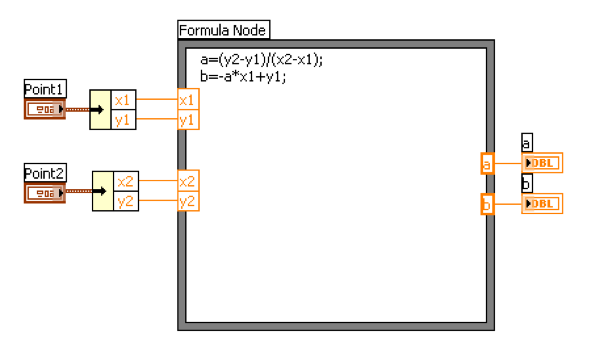
LabVIEW Formula Node Video (YouTube)
LabVIEW Formula Node Exercises
LabVIEW Control Design and Simulation Module
LabVIEW Control Design and Simulation Module is an add-on to LabVIEW where you can do simulations and create control systems within the LabVIEW environment. You find more information here.
Below we see an example where we simulate a process in LabVIEW using the features in LabVIEW Control Design and Simulation Module. Instead of the real process we make a model of the real process based on the differential equation of the system.
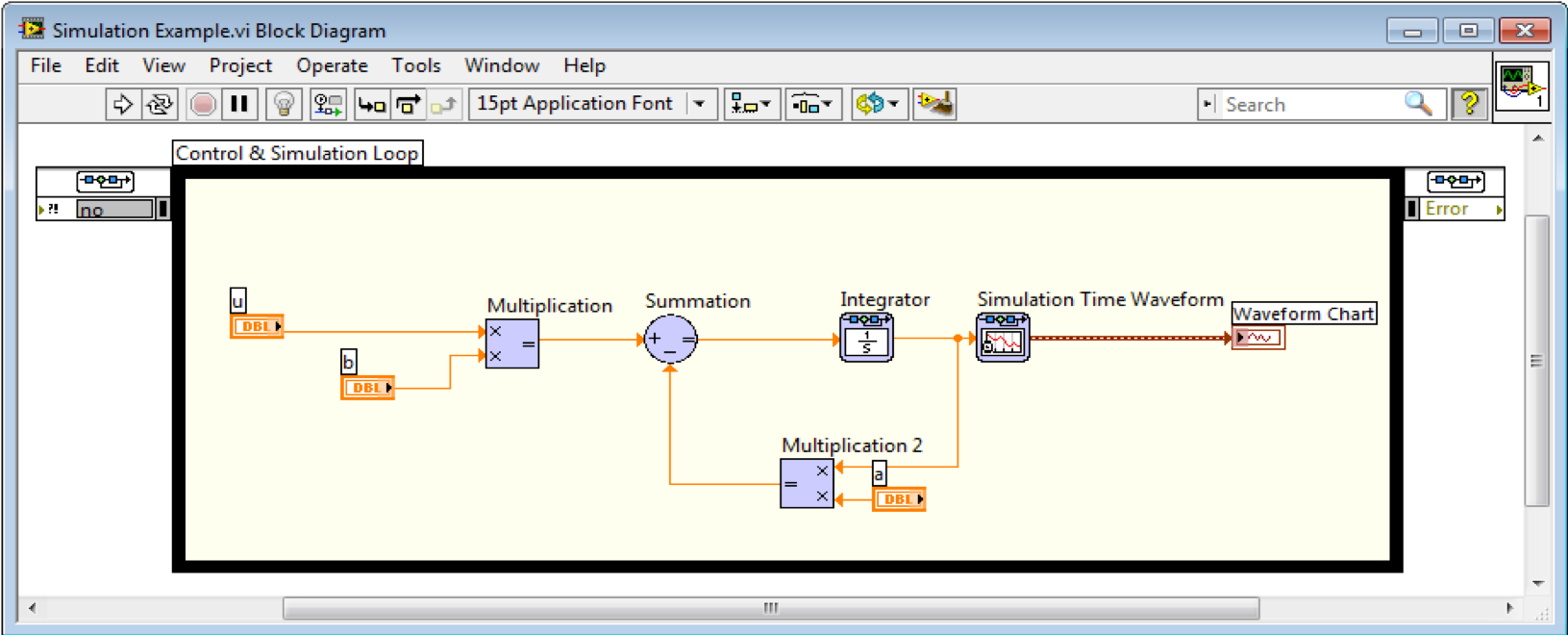
Download Software:
LabVIEW Control Design and Simulation Module (32-bit)
Simulation in LabVIEW using LabVIEW Control Design and Simulation Module (Video)
PowerPoint (used in the video)
LabVIEW MathScript Module
LabVIEW MathScript RT Module is an add-on to LabVIEW where you can create program with MATLAB syntax. You could say it is a miniature version of MATLAB and you can also integrate MATLAB code into your LabVIEW applications using the MATLAB Node. You find more information here.
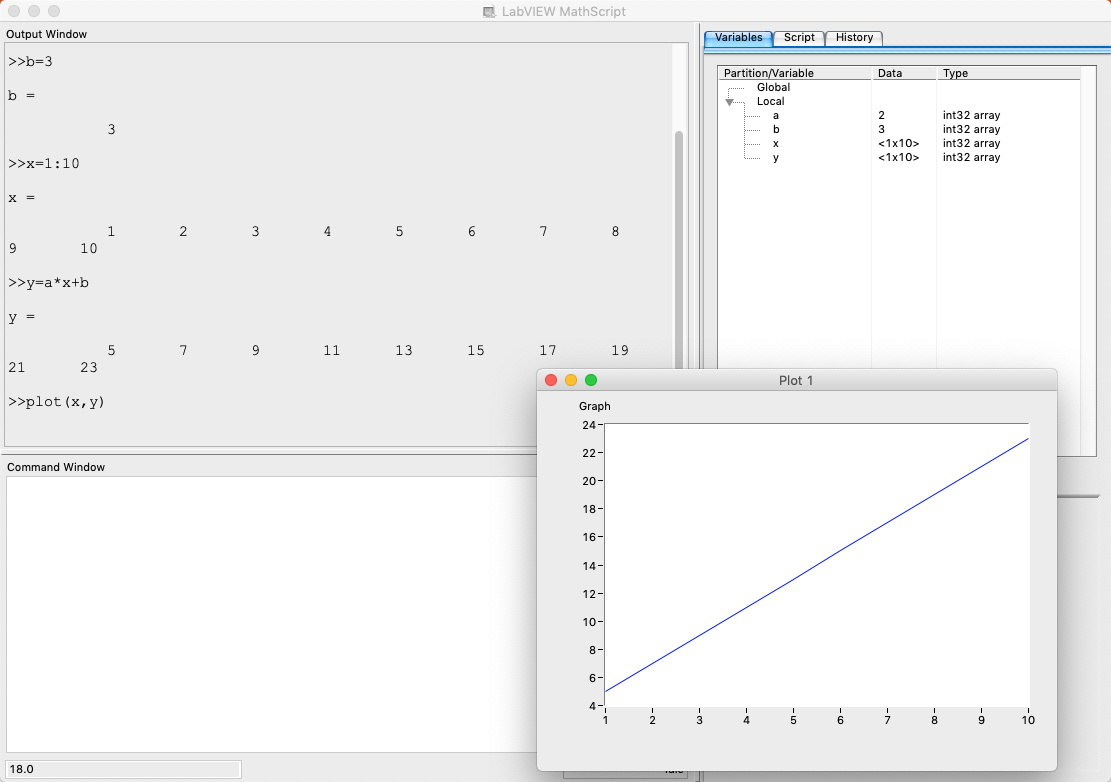
MathScript is a high-level, text- based programming language. MathScript includes more than 800 built-in functions and the syntax is similar to MATLAB. You may also create custom-made m-file like you do in MATLAB.
MathScript is an add-on module to LabVIEW but you don’t need to know LabVIEW programming in order to use MathScript.
If you want to integrate MathScript functions (built-in or custom-made m-files) as part of a LabVIEW application and combine graphical and textual programming, you can work with the MathScript Node.
Download Software:
LabVIEW MathScript Module (32-bit)
When necessary software is installed, start MathScript by open LabVIEW:
In the Getting Started window, select Tools -> MathScript Window...
LabVIEW MathScript Video (YouTube)
LabVIEW MathScript Module Tutorial - with Examples and Exercises
Tutorial: MathScript and Formula Nodes (from National Instruments)
Simulation in LabVIEW | Examples and Exercises
Below you find different LabVIEW Simulation Examples and Exercises using LabVIEW Control Design and Simulation Module, the Formula Node in labVIEW, and the LabVIEW MathScript RT Module including MathScript and the MathScript Node.
Simulation in LabVIEW Tutorial with Examples and Exercises
You should follow the examples and exercises within and do them step by step as explained. These exercises will be the foundation for solving the Delivery part below. You should also try to add some value to the simplified examples, in that way you learn so much more.
LabVIEW Programming Guidelines
Typically engineers often create simple LabVIEW VIs that eventually grow out of control, because they don't have the proper structure and best practices. The solution to this problem is organizing your code and data in a way that enables modularity, readability, and reuse.
Some examples are:
- Intuitive GUI (Front Panels): Add Units, Use Controls and Indicators from the same Palette, Resizing the Window size, Don’t use “strong” Colors, etc.
- Structured Code (Block Diagram): Make and use SubVIs, Avoid Spaghetti Code, Resizing the Window size, Use Labels, Always use Project Explorer, use State Machine, etc.
For more details, see the video below.
Video: LabVIEW Programming Guidelines
LabVIEW Programming using State Machine