Datalogging and Monitoring
Datalogging and Monitoring is important within Industrial IT and Automation Systems, IoT Applications, etc.
Introduction to Datalogging and Monitoring:
Cloud Computing and Hosting
Cloud-based Data Logging, Monitoring and Analysis:
Microsoft Azure
Applications
This is an advanced platform for Datalogging, Management and Monitoring. The platform consists of multiple modules and applications can be used within different areas, such as Process Control, Automation Systems, Home Automation, Smart Houses and Buildings, IoT applications, Industry 4.0 applications, etc. The platform supports LabVIEW, Visual Studio/C#, DAQ devices from National instruments, Arduino and Raspberry Pi.
Databases such as Microsoft SQL Server, MySQL and MariaDB are supported.
Web Services or REST APIs have been developed with LabVIEW and PHP. REST Client API have been developed for LabVIEW and Visual Studio/C#.
Multiple Applications and Services have been made, Among other things, different LabVIEW DAQmx Applications. Several LabVIEW applications have been made which supports DAQmx hardware (I/O modules and DAQ devices from National Instruments) out of the box. These applications are presented below. You can also freely download the LabVIEW source code, the database and other services made.
Datalogging and Monitoring Examples
Datalogging and Monitoring Examples (PDF) + Example Code (ZIP) - Here you find some basic of examples in LabVIEW and Visual Studio/C#. Different Apps for Data Logging and Data Monitoring are presented. The data is stored in SQL Server - both local and using Microsoft Azure.
Datalogging in LabVIEW with SQL Server (YouTube) + PowerPoint (PDF) - This Tutorial takes the basic LabVIEW Datalogging Example shown and Adding Value by using a State Machine, retrieves available Sensors from the Database, stores the Database Connection in a File, etc. Take a look to get some good ideas.
LabVIEW Apps
Different LabVIEW Apps are shown below. You can download the entire LabVIEW code as well.
LabVIEW App 1: Data Logging and Monitoring App
Do you need to Log Data? Try this Datalogging and Monitoring Application. The Application Plots and Log Data from different DAQmx DAQ devices from National Instruments, such as USB-6008, USB-6001, etc. You can Log Data for up till 32 Channels (depending on the DAQ device you are using). You can log Data to a File or a SQL Server Database.

The Application is made with LabVIEW, but you dont need LabVIEW in order to use it. You can also Monitoring the Data using an iPad or an Android device, etc.
Below we see a screen shot of the Datalogging and Monitoring Application:
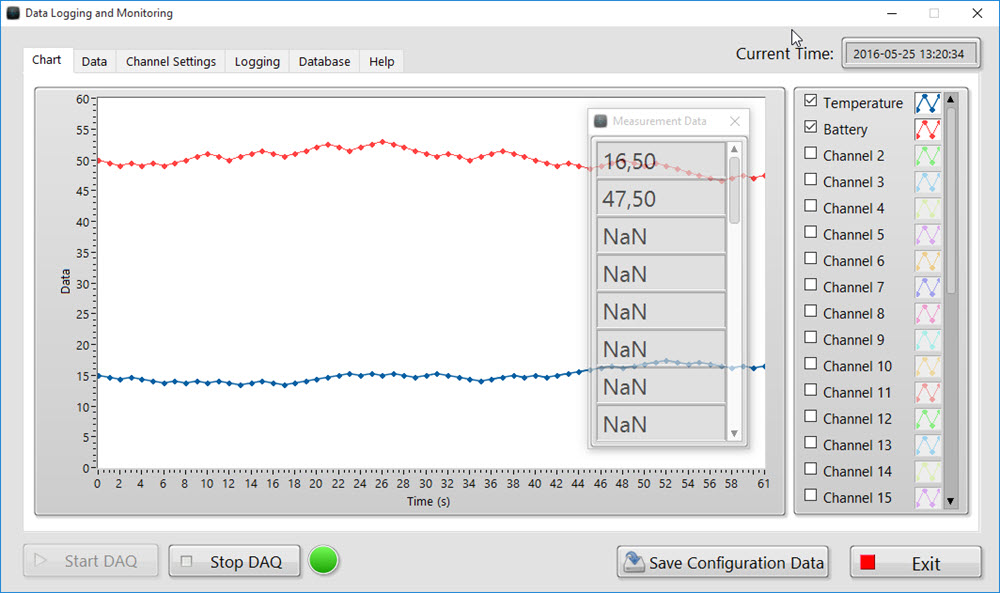
Features:
- With this Application you can Log measurement Data using e.g., an USB-6008, to Files, Databases, etc.
- This Examples uses programming techniques such as the State Machine principles, Event handling Local/Gloabal variables, Property Nodes, Arrays, String Manipulation, Shift Registers, Writing and Reading to Files, Writing/Reading to/from Database, Web Services, Error Handling, SubVIs, etc.
- This Example also shows how you can create Executable Files and Installation Packages with LabVIEW.
- Feel free do download and test it out in order to get some ideas for your own applications. Just Unzip and open the File "Data Logging.lvproj" to get started.
The Video below gives a detailed overview of the Application
Video: Introduction to Data Logging and Monitoring App:
For more information, read the following User Guide:
Download Data Logging and Monitoring App
The Video below gives a detailed overview of the LabVIEW Project.
Video: Data Logging and Monitoring LabVIEW Project:
Below you can download the LabVIEW Code for this Application.
Download LabVIEW Project for Data Logging and Monitoring App
Note! You need to download the LabVIEW SQL Toolkit as well.
Optional Download:
Data Cloud Simple Service (Database + LabVIEW Web Service/REST API)
LabVIEW App 2: Data Logging and Monitoring Pro App
The "Pro" version contains even more advanced LabVIEW Programming techniques - like Run-Time menus, Pop-up Windows, Advanced GUI techniques, User-defined Controls, Advanced Data handling, a more Advanced SQL server Database structure, etc.
For more information, read the following User Guide:
Below you can download the LabVIEW Code for this Application.
Download LabVIEW Project for Data Logging and Monitoring Pro App
Note! You need to download the LabVIEW SQL Toolkit as well.
Optional Download:
Data Cloud Service (Database + LabVIEW Web Service/REST API)