Introduction
HTML, or HyperText Markup Language is the visual appearance of a web site. You could say it is the language spoken by web browsers that makes it possible to see web contents in your web browser. All web browser understand HTML. HTML 5 is the latest. HTML is maintained by W3C - World Wide Web Consortium.
To create a typical web page you need to combine the following:
- HTML - The language for building web pages
- CSS - The language for styling web pages
- JavaScript - The language for programming web pages
This is ilustrated below:
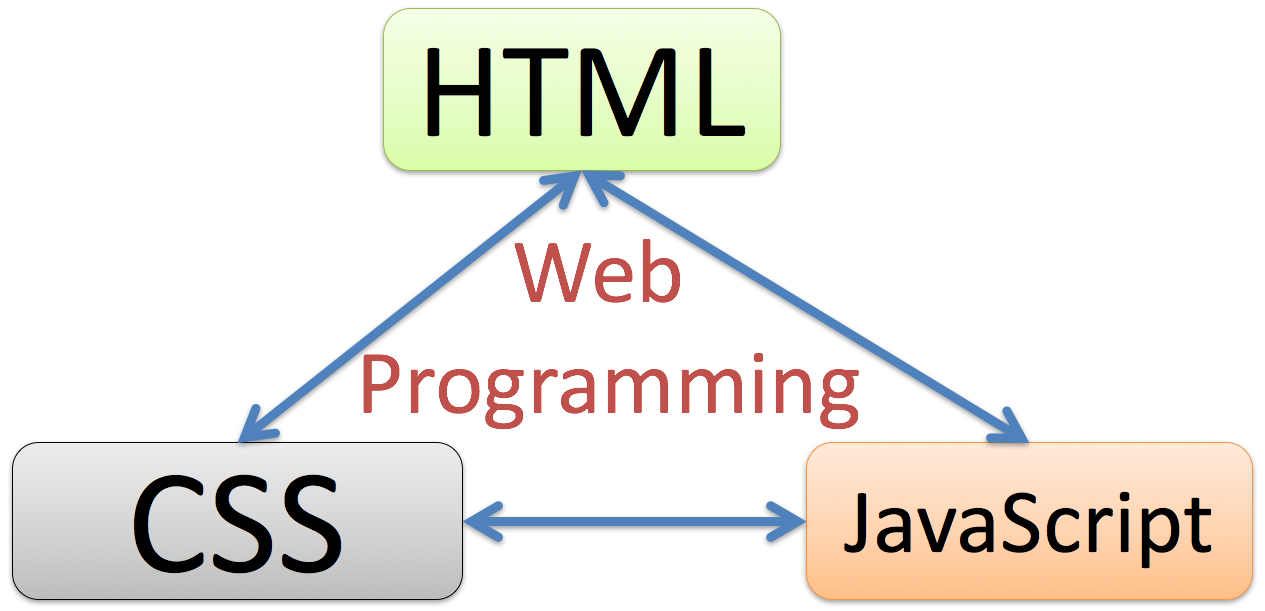
Resources
Web Programming - HTML (YouTube) + PowerPoint (PDF) - Her you get a brief overview of Web Programming including HTML.
HTML Tutorial (PDF) - This tutorial gives a brief overview of HTML, CSS, HTML User Input and Forms, JavaScript and Bootstrap.
Additional Resources:
Create Web Pages with HTML and CSS (YouTube) + PowerPoint (PDF)
HTML Basics
Below we see the basic structure of a HTML page:
<!DOCTYPE html>
<html>
<head>
<meta charset="UTF-8">
<title>Title of the document</title>
</head>
<body>
Content of the document......
</body>
</html>
Some basic HTML Tags:
Headers:
<h1>This is my Header Level 1</h1>
<h2>This is my Header Level 2</h2>
<h3>This is my Header Level 3</h3>
Hyperlinks:
<a href="http://www.google.com">This is a link to Google</a>
Images:
<img src=“myimage.jpg" alt=”blabla" width="104" height="142">
HTML Editors
Hundreds of Editors for creating HTML pages exists. Below you see some examples
WYSIWYG HTML Editors:
- Adobe Dreamweaver (Monthly Payment, expensive)
- Kompozer (Free)
- Bluegriffon (Free)
- Sparkle
- ... many more
WYSIWYG editors are HTML editors that attempt to display a Web page as it will appear in a browser. WYSIWYG – What You See Is What You Get. You dont need to know HTML syntax - Its just like using MS Word. In order to create more advanced web pages you need to know HTML, CSS, JavaScript, etc.
Other HTML Editors (not WYSIWYG)
- Visual Studio Code (Cross-platform, open-source) - Free
- CoffeeCup
- Coda
- or just Notepad (Free) ...
Only possible to change the HTML source code and then select “Preview” in order to see how it looks like in a Web Browser. You need to know HTML syntax.
CSS
Cascading Style Sheets (CSS) styles define how to display HTML elements CSS is used to control the style and layout of multiple web pages all at once.
JavaScript
JavaScript is the programming language of the Web. All modern HTML pages are using JavaScript. JavaScript is the default scripting language in all modern browsers, and in HTML5. JavaScript is probably the most popular programming language in the world.
Additional Resources
Below you find additional resources.
HTML Tutorial - www.w3schools.com
HTML Fundamentals Videos - www.w3schools.com on YouTube