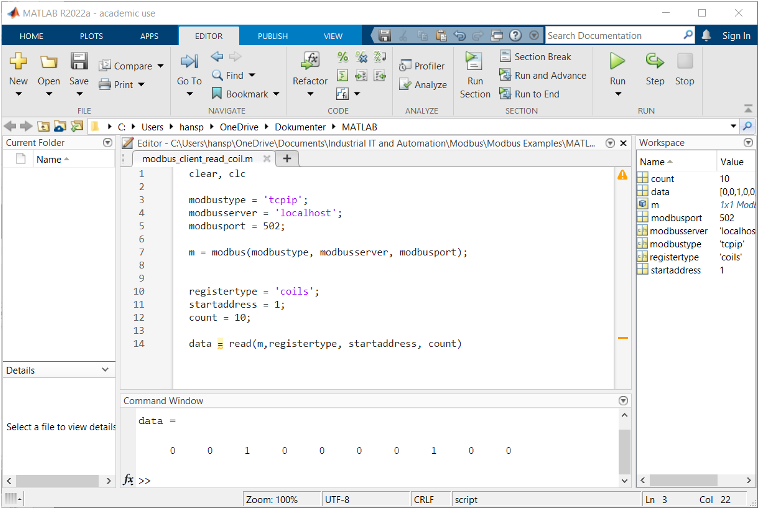Modbus
Modbus is a serial communications protocol. It is mainly used for connecting industrial electronic devices. Modbus is heavily used in the industry today. Many PLCs and other process equipment have built-in support for Modbus.
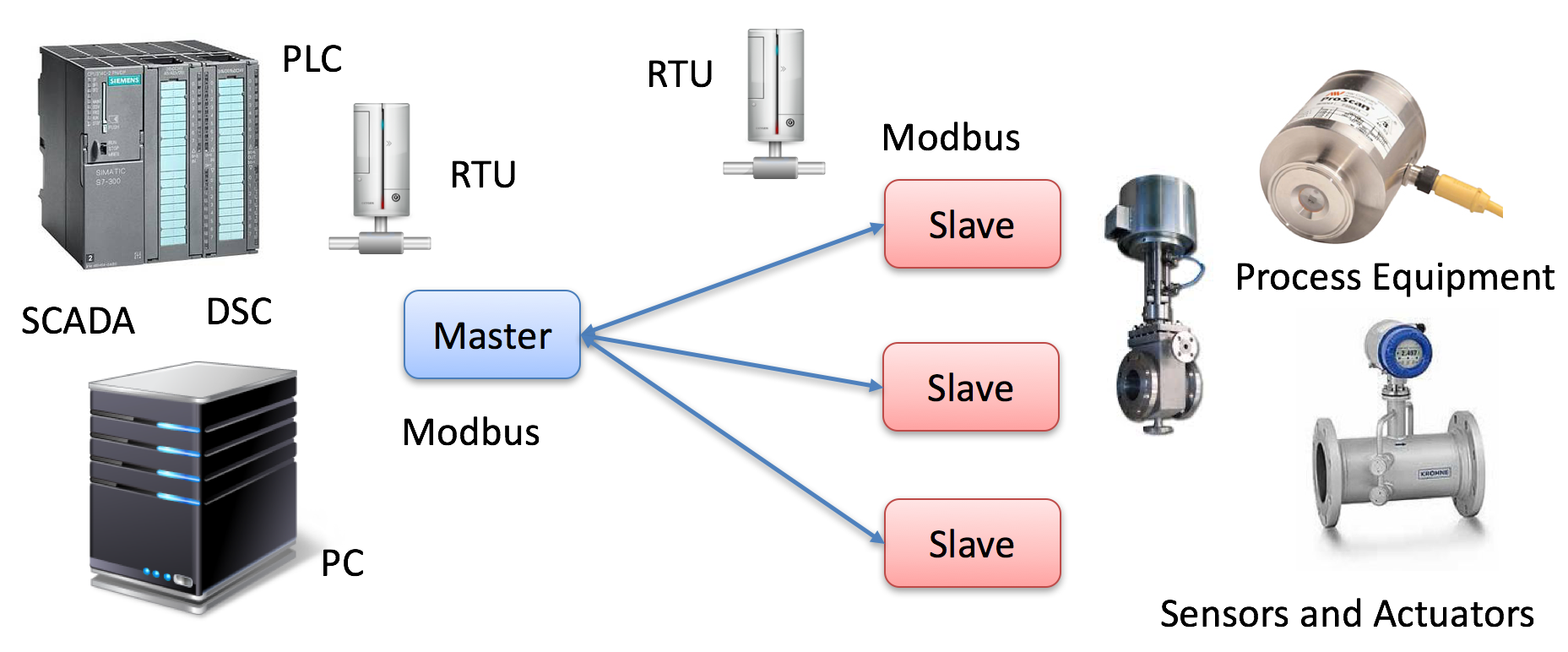
Below you find different Modbus Applications and Modbus Examples created with different programming languages like LabVIEW and MATLAB.
Modbus Demo Software (for Windows)
The Modbus Demo Software consists of executable Applications for the Modbus Demo Server, the Modbus Demo Client and the Modbus Explorer, which you can use to test your own Modbus system or your own Modbus applications. Below you can download these Applications. The Applications are made with the LabVIEW Programming environment. In addition, you can download the entire LabVIEW Project and the Source Code.
Modbus Demo Software (YouTube) + PowerPoint (PDF)
Modbus Explorer (YouTube) + PowerPoint (PDF)
Applications
Modbus Demo Server
The Modbus Demo Server supports all 4 Modbus registers; Coils, Discrete Input, Input Register and Holding Register. You can write and read data to and from these registers.
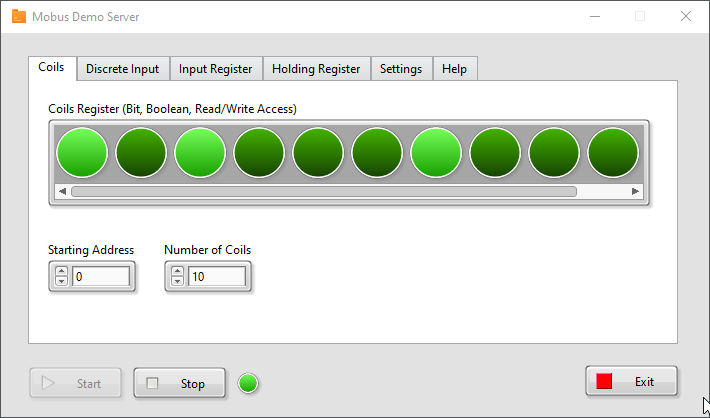
Modbus Demo Client
With the Modbus Demo Client you can connect to any Modbus Server.
The Modbus Demo Client supports all 4 Modbus registers; Coils, Discrete Input, Input Register and Holding Register.
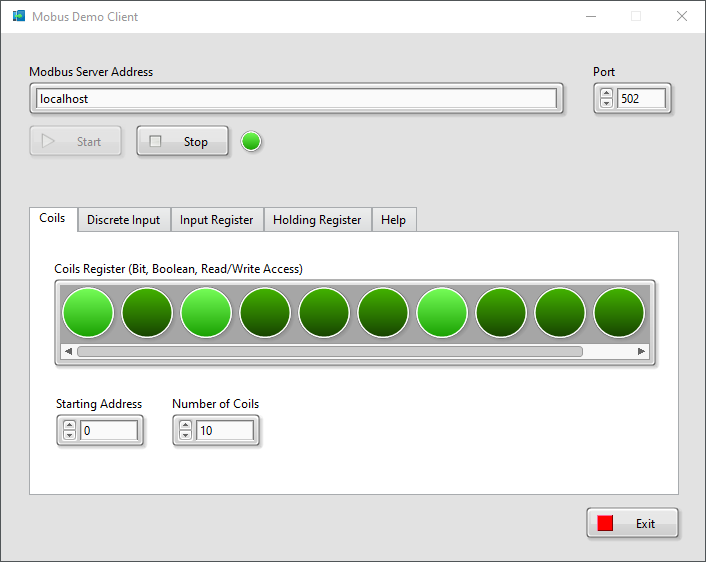
Modbus Explorer
With the Modbus Explorer you can connect to any Modbus Server.
The Modbus Explorer supports all 4 Modbus registers; Coils, Discrete Input, Input Register and Holding Register. You can specify which data you want to subscribe on.
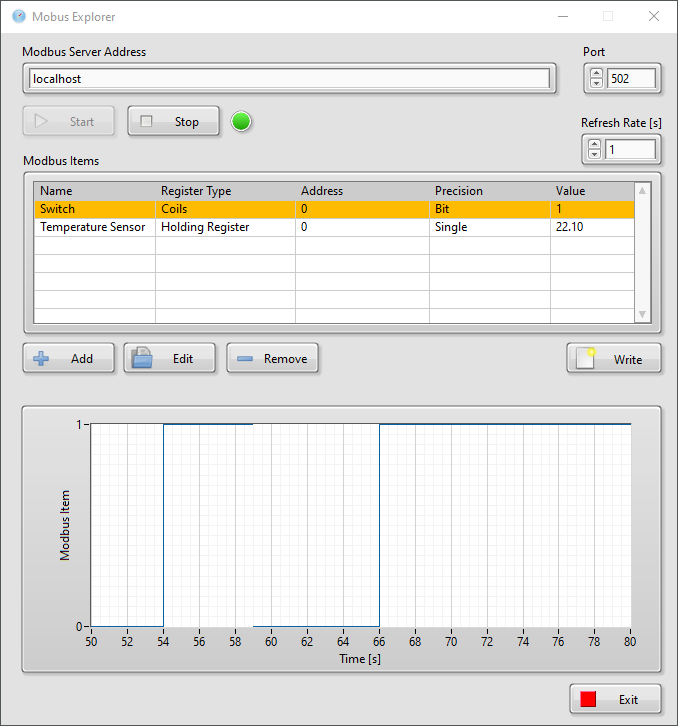
Download
You have 3 different options for using and installing the software:
Installer with Executable Applications
Modbus Demo Software Installer (ZIP) - Download the entire installer, including LabVIEW Runtime. Just unzip and click "install.exe" and you are ready to install and start using the Modbus Demo Software.
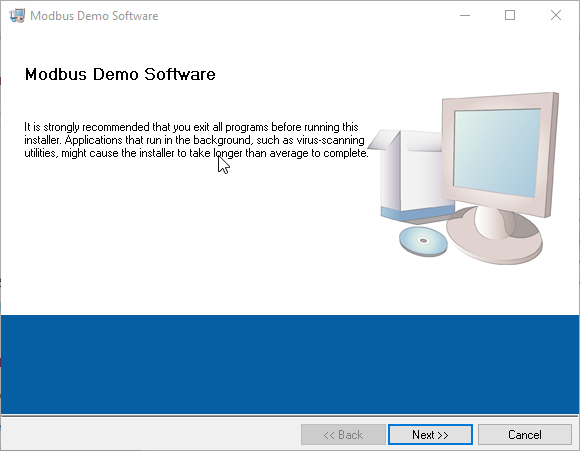
Executable Applications only
If you already have LabVIEW Runtime installed or you want to install LabVIEW Runtim separately:
Modbus Demo Applications (ZIP) - Download only the executable Applications for the Modbus Demo Server, the Modbus Demo Client and the Modbus Explorer. Just download and unzip the file. In addition, you need to download and install the LabVIEW Runtime.
LabVIEW Project and Source Code
If you already have LabVIEW and want to get access to the Source Code and make your own chages, etc.
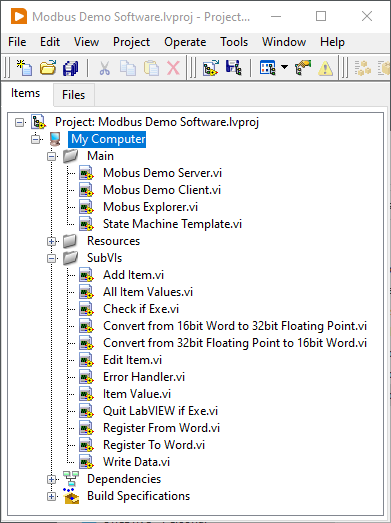
LabVIEW Modbus Demo Project (ZIP) - Download the entire LabVIEW project including the Source Code for the LabVIEW Modbus Demo Server and the LabVIEW Modbus Demo Client. Just download and unzip the file. In addition, you need LabVIEW and "LabVIEW Real-Time Module" or "LabVIEW DSC Module", which are paid software where you need to have a valid license in order to use it.
For more detailed code details regarding implmenting Modbus in LabVIEW, see the section below (Modbus in LabVIEW).
LabVIEW is a graphical programming language, and it has powerful features for simulation, control and DAQ applications.
LabVIEW Resources:
Basic LabVIEW Programming (Website)
LabVIEW in Automation (Website)
Modbus in LabVIEW
You can use the LabVIEW Modbus API after you have installed either the "LabVIEW Real-Time Module" or "LabVIEW DSC Module".
Modbus with Practical LabVIEW Examples (YouTube) + PowerPoint (PDF)
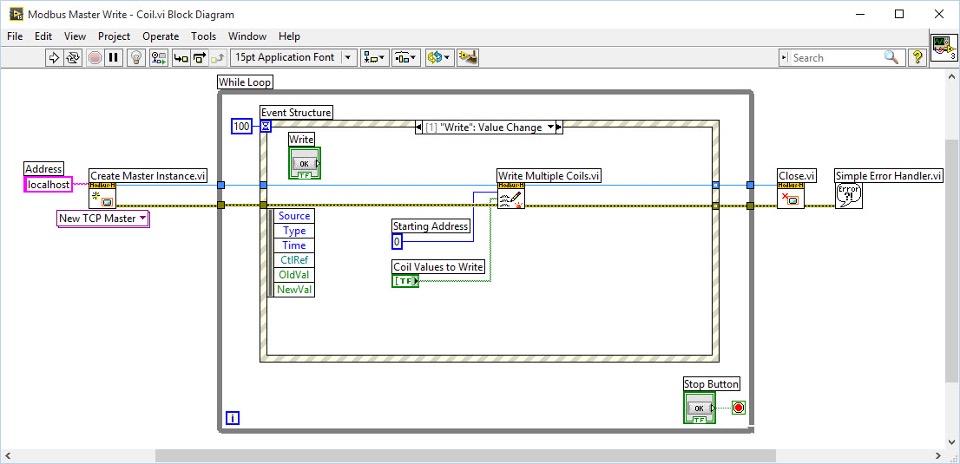
Additional Resources:
Introduction to Modbus using LabVIEW (Website)
Connect LabVIEW to Any PLC With Modbus (Website)
Application Development with Modbus (Website)
The Modbus Protocol In-Depth (Website)
For more information about LabVIEW.
Modbus in MATLAB
MATLAB is a tool for technical computing, computation and visualization in an integrated environment. MATLAB is an abbreviation for MATrix LABoratory, so it is well suited for matrix manipulation and problem solving related to Linear Algebra, Modelling, Simulation and Control applications, etc.
Modbus with MATLAB (YouTube) + PowerPoint (PDF)