Introduction
LabVIEW is a graphical programming language, and it has powerful features for simulation, control and DAQ applications.
Below we see a typical LabVIEW program:
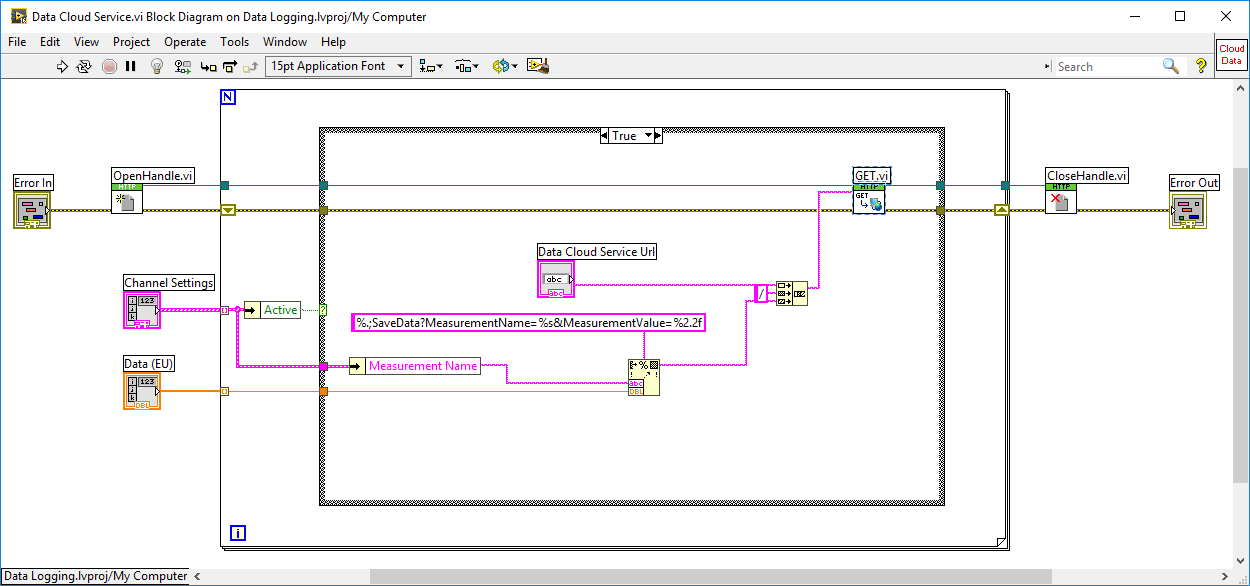
Learning Goals:
This course has the following Learning Goals:
- Learn basic LabVIEW Programming and learn to use LabVIEW in Automation Applications
- Know LabVIEW as a Programming Language and learn the strengths and weaknesses of LabVIEW compared to other Programming Languages
- Data Communication and I/O modules for Data Collection and Management
- Control of Simulated process models and real Processes
- Datalogging and Monitoring, including Logging to Files and other formats
- Schedule, structure and document program code.
- Understand Use cases and Applications and possibilities with LabVIEW in general and in Automation Applications
- Know the strengths and weaknesses of LabVIEW
Teaching Principles
Today, modern teaching principles goes from being lecture based to becoming more student active. At the same time, new forms of education means more collaboration and problem solving. This course is using PPBL, Project and Problem Based Learning, ie, learning occurs through practical exercises and problem solving.
The best way to learn LabVIEW is to do practical examples and exercises in your own pace. Joining lectures or videos without solving practical examples will not make you a good programmer. Read more...
Add value: Try to add some extra value and be creative compared to the simplified examples given by me, in that way you learn so much more.
What to do? You should go through resources like Videos, Tutorials and Exercises for each Module in your own pace. Each Module has a separate Web page where you find the necessary resources. You can do most of the work wherever and when you like (at home or at the University). For some small parts of the work you may be needed to be present at the laboratory for use of hardware. When you have gone through the teaching material in a spesific module, you should start on the delivery (which you see in the bottom of each module).
LabVIEW Modules
Each Module consists of 2 necessary steps:
- Step 1 (Preparations): Go through videos, resources, examples, and step by step exercises you find below in your own pace
- Step 2 (Delivery Assignment): Solve the Delivery Assignment as described in the bottom of the web page for each Module. Here you need to use the skills learned in Step 1.
You need to go through videos, resources, examples, and step by step exercises before you can start working with the Delivery Assignmen in each Module.
See Schedule below for details.
Schedule
| Module | Topics |
|---|---|
| Module 1 | Basic LabVIEW Programming |
| Module 2 | Simulation in LabVIEW |
| Module 3 | Control Systems in LabVIEW |
| Module 4 | DAQ in LabVIEW |
| Module 5 | Datalogging and Monitoring in LabVIEW |