Below you see some of my Software Projects which I am working on. Some of the software are Web Applications (HTML, JavaScript, PHP, ASP.NET, etc.), while others are LabVIEW, Visual Studio/C++ or Python Applications.
Below you find more information about the following Applications:
- Weather System
- Project Management System (PMS)
- Workless - Personal Work Management System
- Notes - Personal Note Management System
- LabVIEW SQL Toolkit
- Data Logging and Monitoring
- Data Logging and Monitoring Pro
- Control System with OPC and SQL Server Interface
- Advanced Control System
- Data Management and Monitoring System (DMS)
Weather System
The Weather Station is located at University of South-Eastern Norway, campus Porsgrunn.
Below we see an overview of the Weather System at University of South-Eastern Norway, campus Porsgrunn. The Weather System is Developed by Hans-Petter Halvorsen - https://www.halvorsen.blog
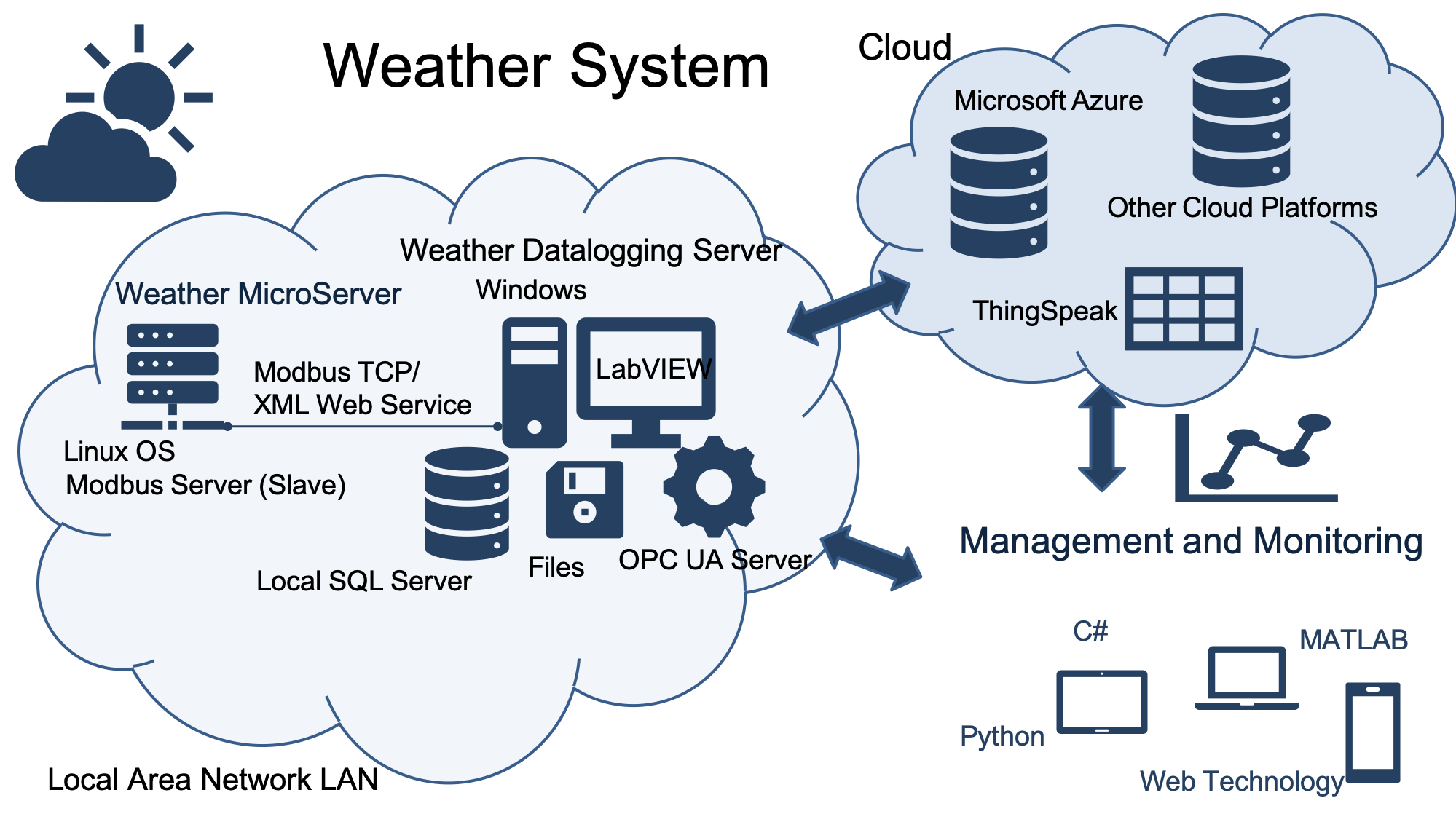
The Data from the Weather Station are then saved in different places:
- SQL Server – Database System from Microsoft
- Microsoft Azure - Cloud Platform from Microsoft
- ThingSpeak (https://thingspeak.com) – Commercial IoT Platform from MathWorks, the vendor of MATLAB. ThingSpeak is available as a free service for non-commercial small projects
- OPC UA Server
- Excel Files
- DMS Platform – The Data Management System developed by Hans-Petter Halvorsen
Below you find a link to the Weather System.
Project Management System (PMS)
With Project Management System (PMS) your Team can easily keep track of the development of your project, from the early beginning to the end of the project. PMS is a modern and flexible Web Application that handles all aspects of your project, from Requirements Analysis, Task Mangement including Taskboard, Meetings (Notice of Meetings, Minutes of Meetings, etc.), Discussions, Status Reporting, Issue Tracking and Management. PMS is the only tool you need to handle all aspects of your Project Planning and Management.
Below you see the start page for the Project Management System:
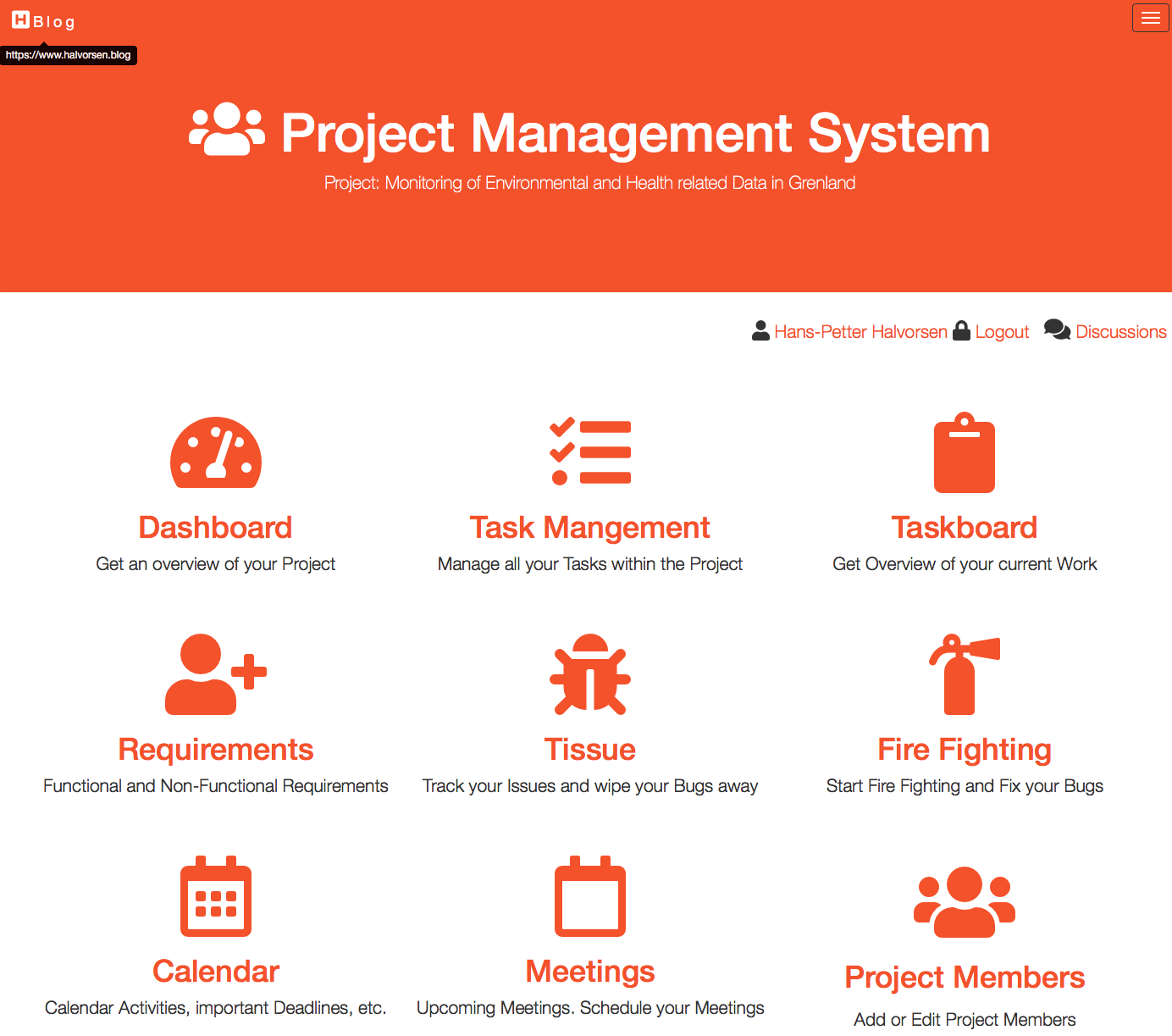
PMS is well suited for projects developing some kind of software, but it can be used for other projects as well. PMS follows modern Software Engineering principles using features from Agile and Scrum. See my page about Software Engineering for more resources.
Introduction to Project Management System:
Workless - Personal Work Management System
Are you busy and have lots of things to do? Do you struggle organizing your daily work? Workless is a modern Web Application where you can easily manage your personal daily Work.
Workless is made using HTML, JavaScript, CSS, Bootstrap, PHP and MariaDB (MySQL). See my page about Web Programming for more information about these technologies. Here you can read more about Database Systems. PHP is used to create dynamic web pages where data is typically stored in a database, like MariaDB (MySQL) or SQL Server. Another framework for creating dynamic web pages is ASP.NET. The system is hosted on an Apache HTTP Server, but other Cloud Hosting Services could have been used as well.
I have created Workless to illustrate how you can combine these techniques for creating powerful and userfriendly Web Applications in short time. See also my pages about Programming and Software Engineering.
With Workless you can:
- Keep track of your Daily Work
- Become more organized and be able to work more effectively
- Create “To Do” Lists and mark Work as Done
- Organize your Work into different Categories/Groups
- Set Deadlines when the work should be finished
- Work Today: List of Work that you should focus on at the moment
- Work Manager: List of all your Work. You can easily move work between Work Today and the Work Manager.
Introduction to Workless:
Workless is a modern Web Application where you can easily manage your personal Notes. Since Workless is web-based, and the data are stored in the Cloud, you can create and edit your Notes from everywhere. Use your PC, Smartphone or your Tablet.
Notes - Personal Note Management System
Are you busy and have lots of things to do? Make Notes!
You can organize your Notes into different Groups or Categories. With Notes you can create Text, Tables, Hyperlinks. You can format your Text using Headers, Bold, italic, you can also create Bulleted Lists and Numbered Lists.
Below you see a screenshot:

You can also Print out your Notes or create a PDF file.
Sharing: You can easily share your Notes with others. You can select id a Note that is shared should be read-only or editable.
Notes is a modern Web Application where you can easily manage your personal Notes. Since Notes is web-based, and your Notes are stored in the Cloud, you can create and edit your Notes from everywhere. Use your PC, Smartphone or your Tablet.
LabVIEW SQL Toolkit
LabVIEW is a graphical programming language, and it has powerful features for simulation, control and DAQ applications.
You can also use LabVIEW to communicate with databases.
I have made a LabVIEW SQL Toolkit, which makes it easy to communicate with a database from LabVIEW.
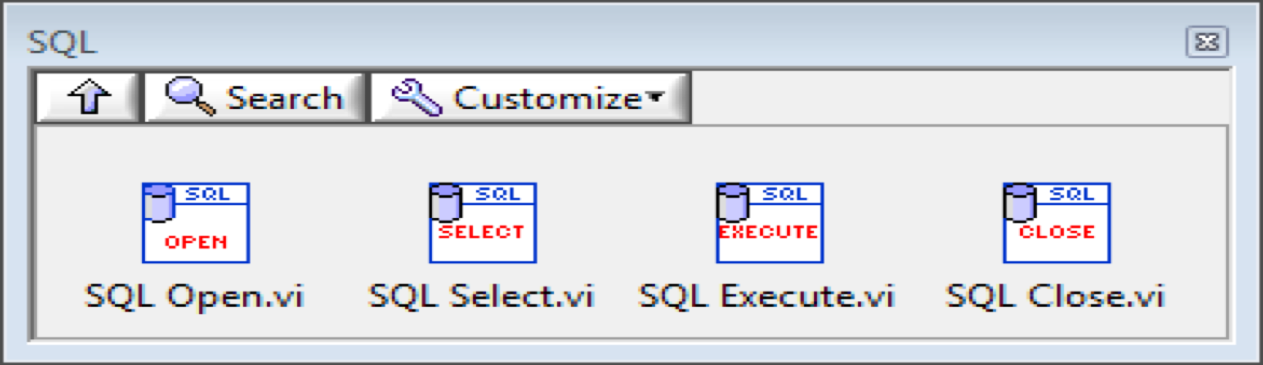
Video: Database Communication in LabVIEW:
Read more (including downloading the LabVIEW Code)
Data Logging and Monitoring
Do you need to Log Data? Try this Datalogging and Monitoring Application. The Application Plots and Log Data from different DAQmx DAQ devices from National Instruments, such as USB-6008, USB-6001, etc. You can Log Data for up till 32 Channels (depending on the DAQ device you are using). You can log Data to a File or a SQL Server Database.

The Application is made with LabVIEW, but you dont need LabVIEW in order to use it. You can also Monitoring the Data using an iPad or an Android device, etc.
Below we see a screen shot of the Datalogging and Monitoring Application:
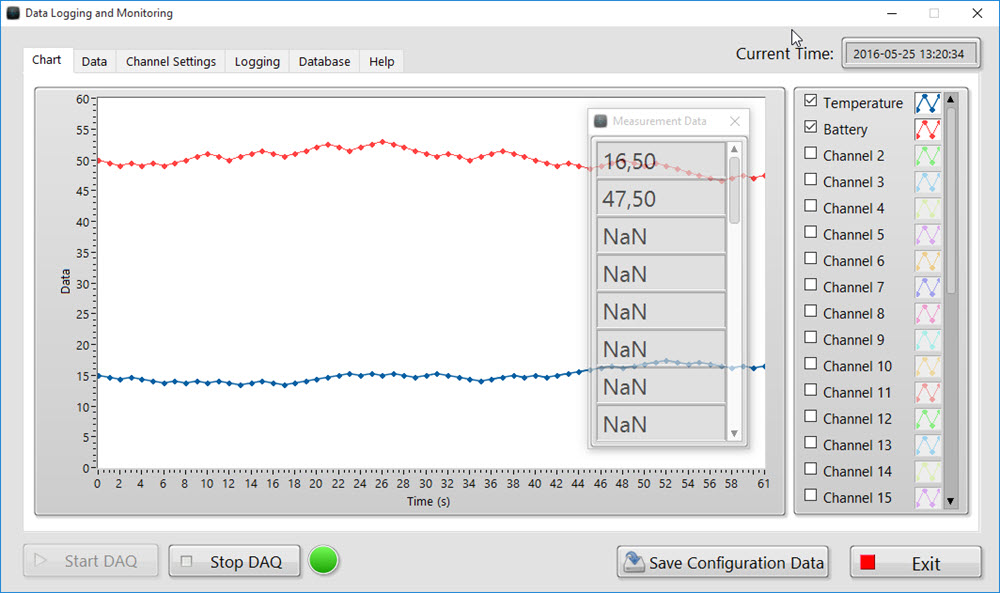
Features:
- With this Application you can Log measurement Data using e.g., an USB-6008, to Files, Databases, etc.
- This Examples uses programming techniques such as the State Machine principles, Event handling Local/Gloabal variables, Property Nodes, Arrays, String Manipulation, Shift Registers, Writing and Reading to Files, Writing/Reading to/from Database, Web Services, Error Handling, SubVIs, etc.
- This Example also shows how you can create Executable Files and Installation Packages with LabVIEW.
- Feel free do download and test it out in order to get some ideas for your own applications. Just Unzip and open the File "Data Logging.lvproj" to get started.
The Video below gives a detailed overview of the Application
Video: Introduction to Data Logging and Monitoring App:
For more information, read the User Guide.
Read more (including downloading the LabVIEW Code)
Data Logging and Monitoring Pro
The "Pro" version contains even more advanced LabVIEW Programming techniques - like Run-Time menus, Pop-up Windows, Advanced GUI techniques, User-defined Controls, Advanced Data handling, a more Advanced SQL server Database structure, etc.
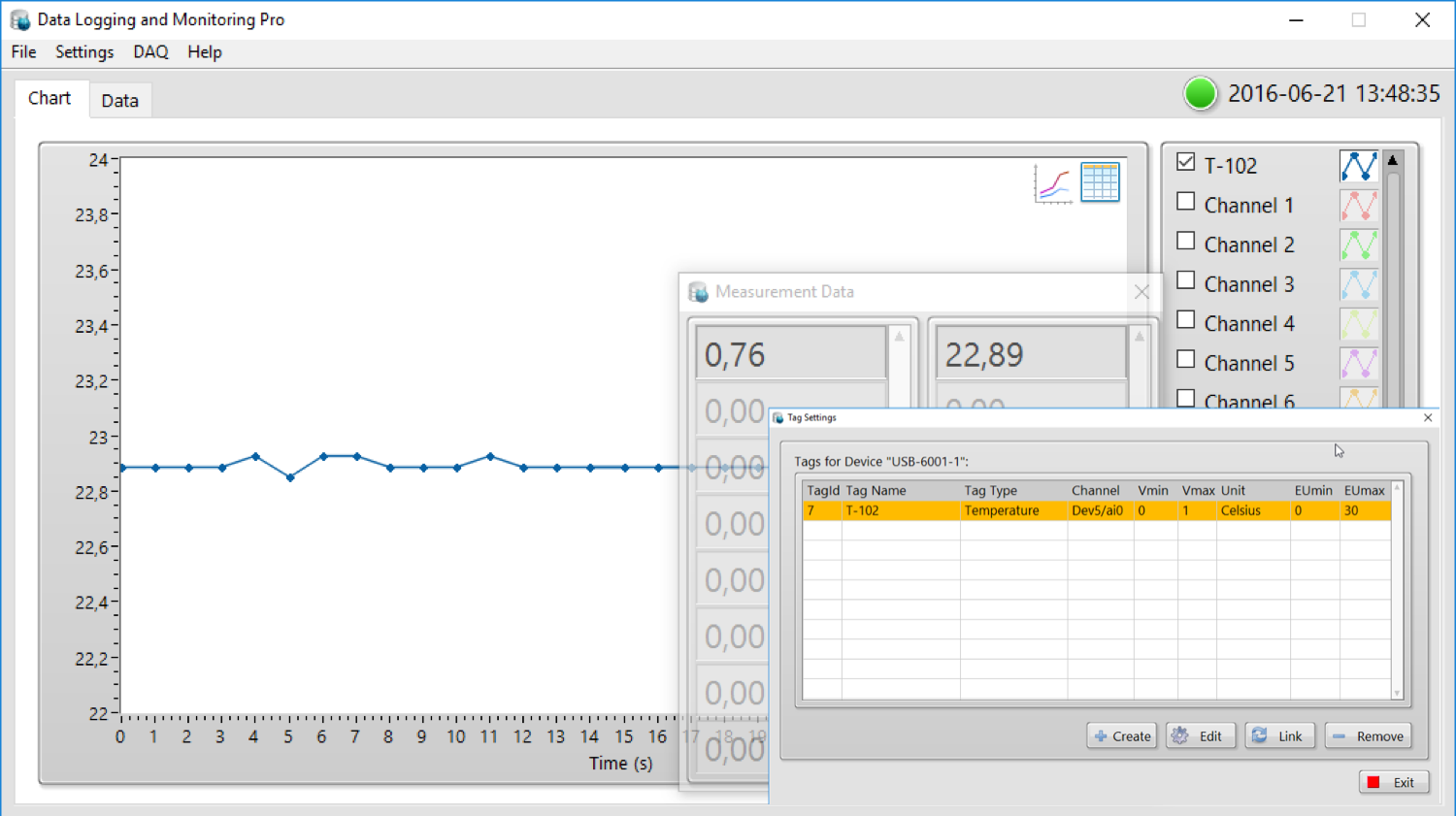
For more information, read the User Guide.
Read more (including downloading the LabVIEW Code)
Control System with OPC and SQL Server Interface
This is a LabVIEW Application where the "State-machine" principle has beeen used to make the LabVIEW Block Diagrams. Using the "State-machine" principle makes it easier to create more complex LabVIEW Applications, it makes it easier to extend and maintain your application in the future. Even for small LabVIEW applications, the "State-machine" principle is easy to use.
Below you can download the code and use it as a template for your own application(s).
Here I will present 2 different LabVIEW Applications:
- OPC UA Server, which is created with the LabVIEW OPC UA Toolkit. Optionally, the data can also stored in a SQL Server.
- Control Application, which get data from a DAQ device (a USB-6008 has been used, but other DAQ devives can also be used), Controls a given process (or a simulator), sends the data to the OPC UA server, and optionally write data to a SQL Server Database and a Measurement File.
The LabVIEW Application Examples are presented in the Video below:
The video is also available from my official YouTube Channel: https://www.youtube.com/IndustrialITandAutomation
Read more (including downloading the LabVIEW Code)
Advanced Control System
LabVIEW PID + Kalman Filter + MPC Applications
In this LabVIEW Application you can Control a Level Tank System using different Control strategies:
- PID
- Kalman Filter for Estimation of unknown Process Variables/Measurements
- PID + Feedforward (with help of Kalman Filter)
- MPC (+ Kalman Filter)
Videos:
The Videos below present the different features in the Application:
LabVIEW PID + Kalman Filter + MPC - Part 1 - YouTube Video
LabVIEW PID + Kalman Filter + MPC - Part 2 - YouTube Video
LabVIEW PID + Kalman Filter + MPC - Part 3 - YouTube Video
LabVIEW PID + Kalman Filter + MPC - Part 4 - YouTube Video
LabVIEW PID + Kalman Filter + MPC - Part 5 - YouTube Video
Read more (Additional Resources and Download)
Data Management and Monitoring System (DMS)
Platform for Data Logging, Data Management and Data Monitoring; Data Management System (DMS).
Below you see an overview of the Data Management System.
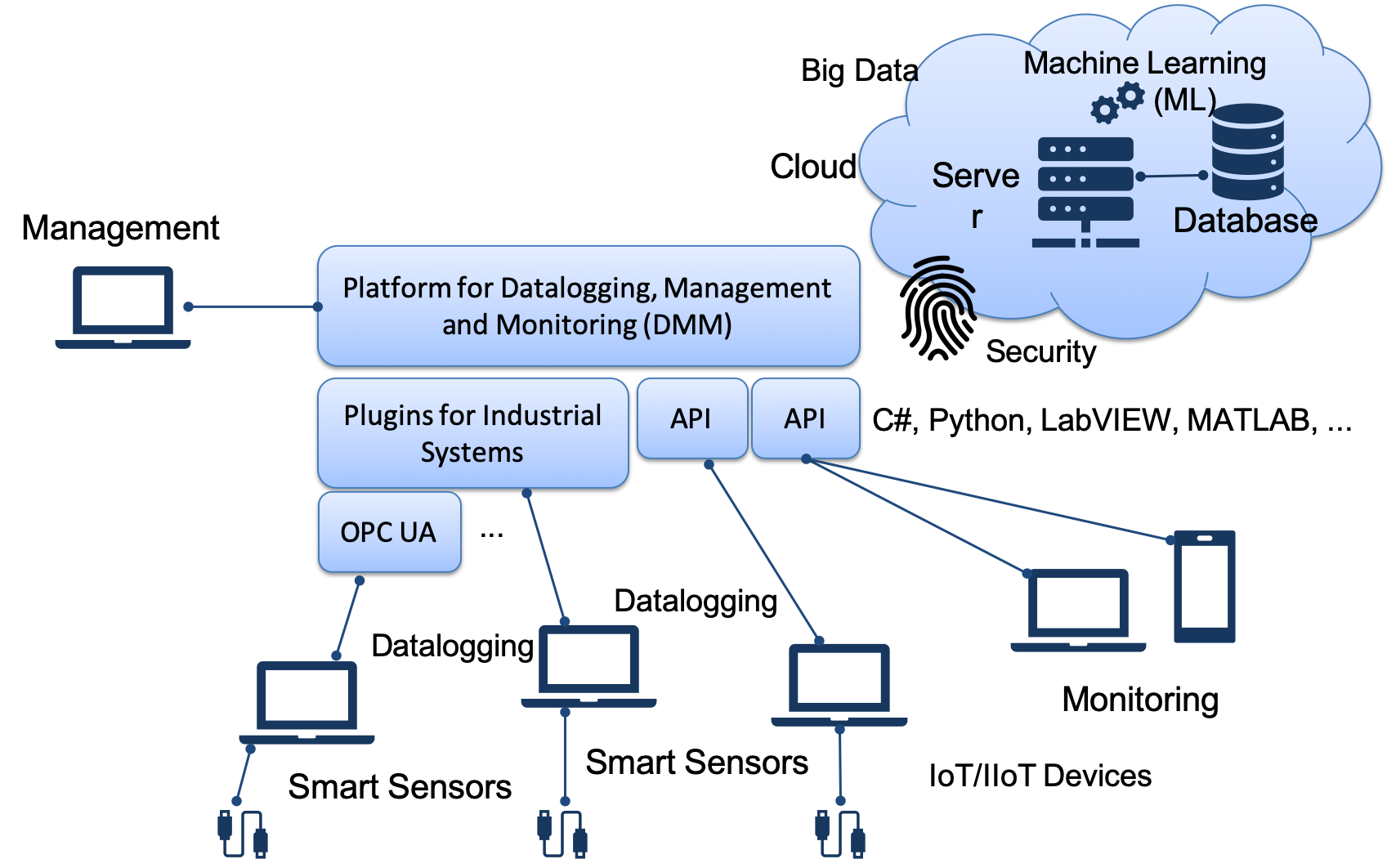
The DMS platform offers infrastructure, database, applications for management and monitoring, datalogging features and different APIs for saving and retrieving data.
Data Management and Monitoring Web Application:
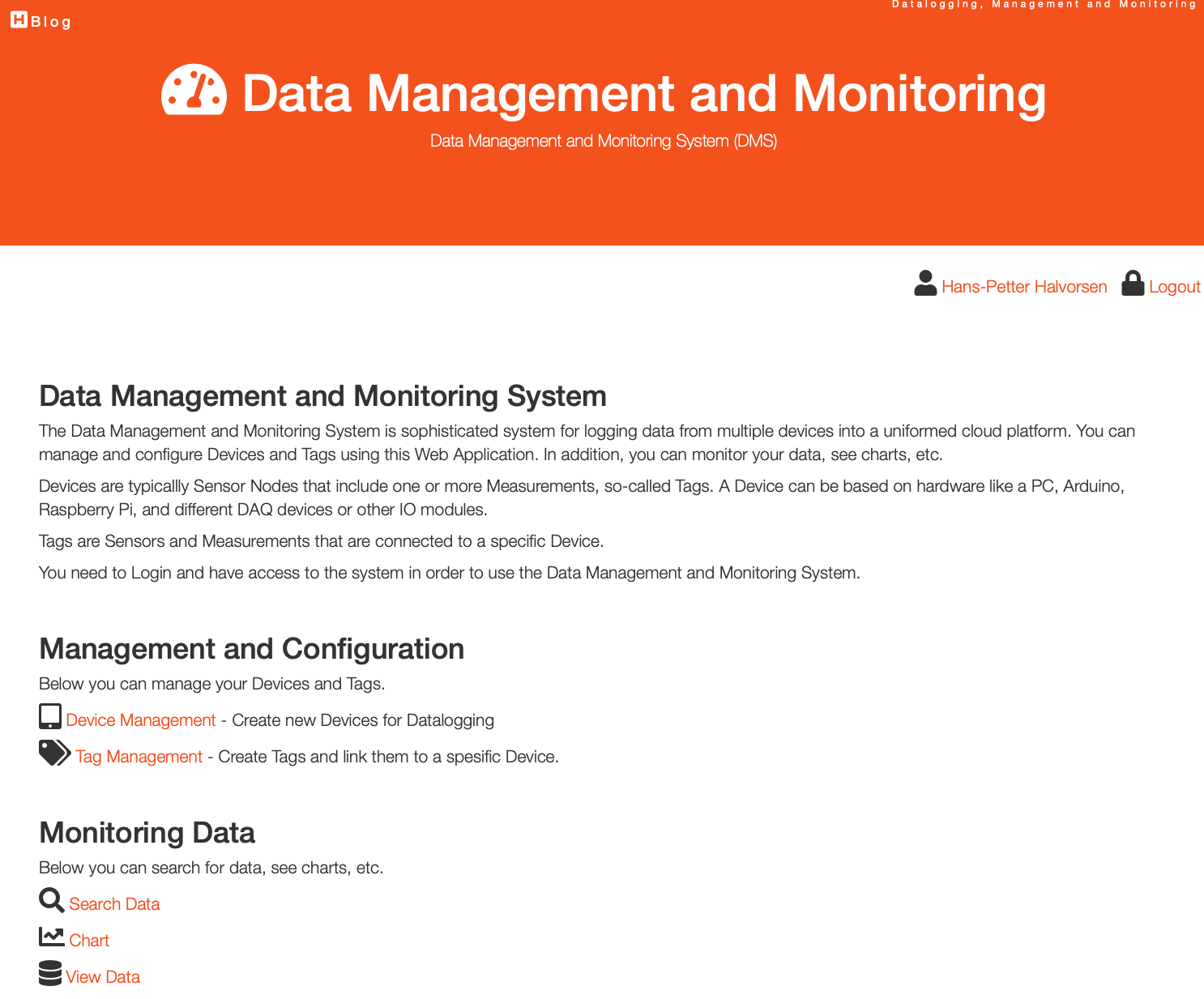
Tag Management:
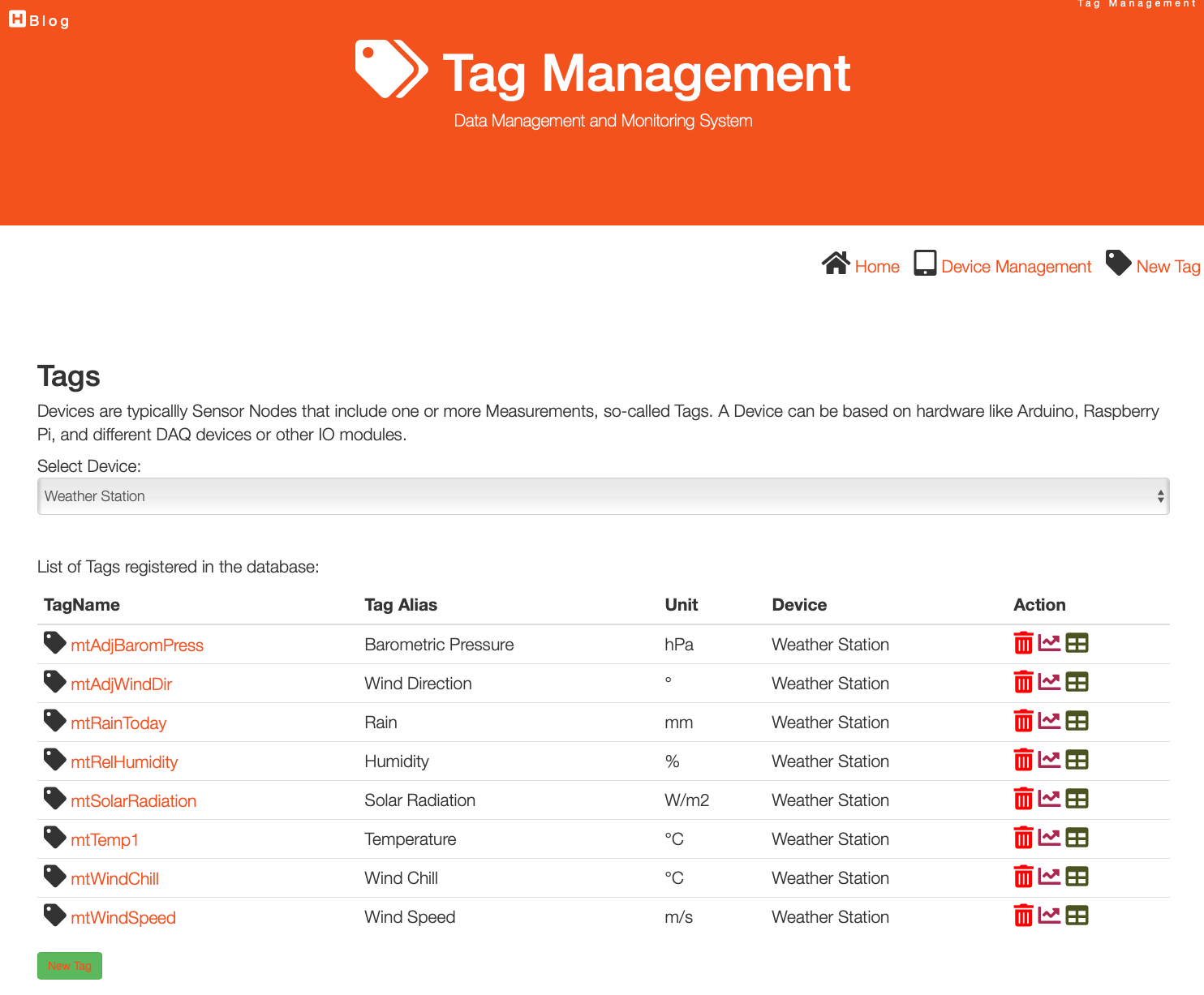
For more information, see the following: