We will work with traditional topics within Industrial IT and Automation (Database Systems, DAQ, OPC, Sensors, Control Systems and Theory, PID, Modelling, System Identification, State Estimation, MPC, etc.), but in addition we will put these topics in a wider concept and see how these traditional topics can be applied to and used within concepts like Industry 4.0, Internet of Things (IoT), Cloud Computing, Machine Learning, Smart Technology, Web Technology, etc.
Course Registration (applies to both campus and online students)
Note! In order to pass this course: The Quiz for each Lab Assignment and the Web Site where you present your work for the different Labs need to be approved. In addition, the Attendance needs to be approved (Campus Students: more than 70% attendance, Online Students: Join the Lab Gathering).
Feedback: The quizzes will automatically set a score between 0-100%. If you want, You will get a short feedback after each lab. In addition, you can demonstrate your systems and get additional feedback on your GUI, code, etc. whenever you like in Class/Lab Gathering/Teams.
![]() Do you have Questions or need Help when not in Class? - In this course Microsoft Teams will be used for communication, questions, guiadance, assistance, etc. Very often someone else is wondering about the same as you - or perhaps someone else has experienced the same thing and found a solution for the problem? Need help outside normal office hours? Perhaps a fellow student can help you if you ask your questions here? For example, if you have installation problems, etc., a fellow student can usually respond better than the supervisor can (outside scheduled hours, evenings, weekends, etc.). You also learn a lot from helping each other.
Do you have Questions or need Help when not in Class? - In this course Microsoft Teams will be used for communication, questions, guiadance, assistance, etc. Very often someone else is wondering about the same as you - or perhaps someone else has experienced the same thing and found a solution for the problem? Need help outside normal office hours? Perhaps a fellow student can help you if you ask your questions here? For example, if you have installation problems, etc., a fellow student can usually respond better than the supervisor can (outside scheduled hours, evenings, weekends, etc.). You also learn a lot from helping each other.
Below we see an overview of the course contents:
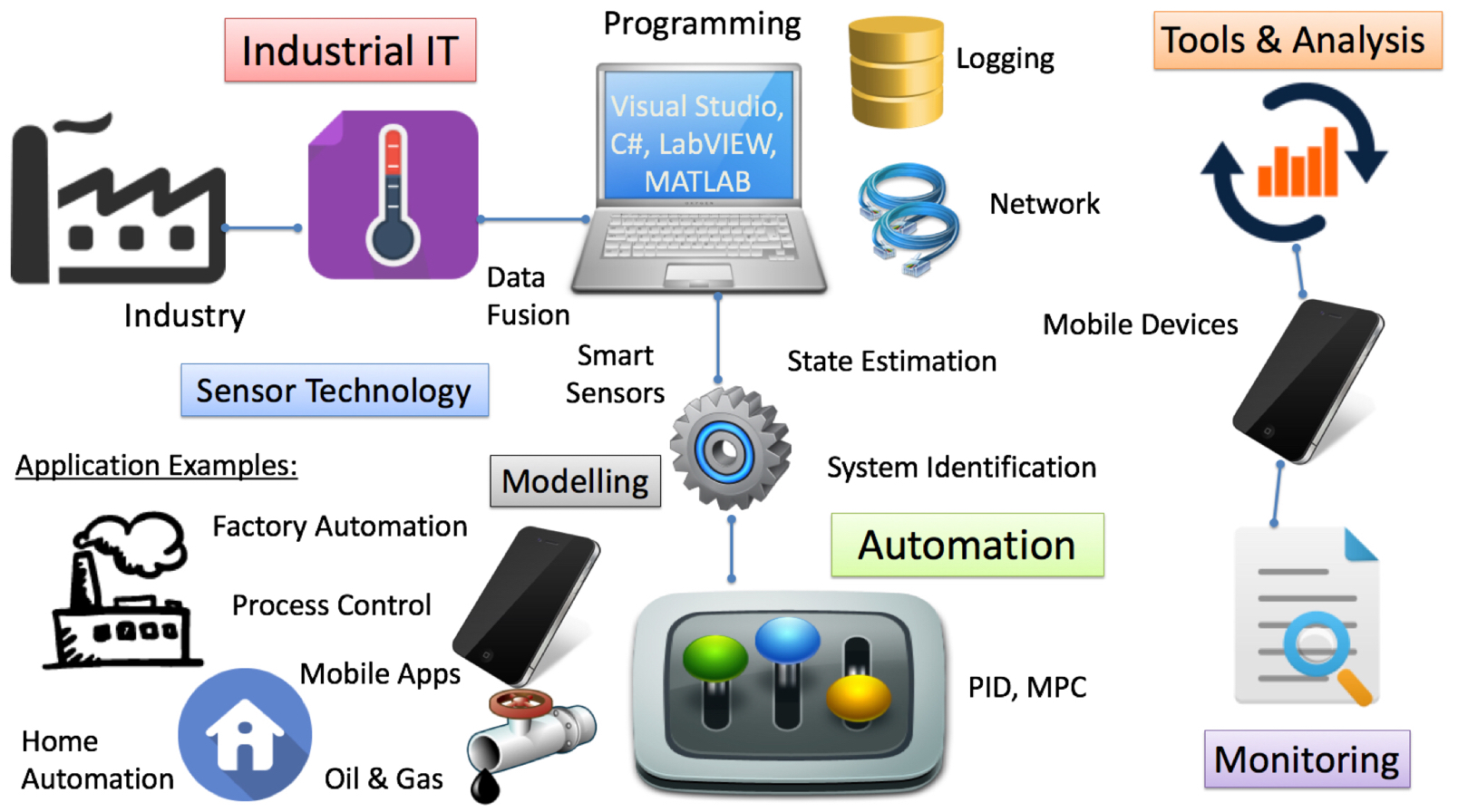
This course has a Practical Approach (in form of Lab Work/Small Case Projects): We will create real-life Systems built from pieces/topics already learned (theory) in other courses, see a greater picture, not only the small pieces. The course is based on Problem-based Learning (PBL) principles. Flipped Classroom: You prepare for lab at home and get help and guidance in class. Lots of written Tutorials and Videos are available. This course will be like playing with Lego. The instructions are only “half-finished”, the rest is up to you. Explore and be Creative! Feel free to use previous work as a foundation, etc. You have already learn all the theory needed in order to start your engineering work, now you need to apply these theoretical skills on practical applications.
Course Overview (PowerPoint)
We will mostly work with well-known Software and Programming languages like LabVIEW, MATLAB, Python, Visual Studio/C#, SQL Server/SQL, but we will also introduce some new cloud based software and services.
Main purpose with the course: Get experience with practical problem solving using theory, software, etc. you have learned in previous courses. The learning will be through small practical case projects.
Topics: Industrial IT, Automation, Process Control, Control Systems, System Identification, Systems and Control Engineering, PID Control, State Estimation, Modelling and Simulation, MATLAB, Python, LabVIEW, Visual Studio, C#, Monitoring, DAQ and Data Logging, Sensor Technology, IoT/IIoT, Home Automation, Programming, Industry 4.0, Machine learning, Cloud Hosting and Computing, etc.
The course contains practical lab work about modeling, simulation, programming and control of industrial processes. There will be 3 different Labs.
You are allowed to use previous work in other courses as a starting point, i.e., previous examples, lab assignments, code examples, etc. In addition, lots of tutorials and code examples are provided for each of the assignments, which you can use as a starting point.
There will be no ordinary lectures, only practical lab work. The theory needed in this course is based on the theory you have already learned in other courses.
Note! All Lab Work is mandatory! - meaning you need to be in the laboratory at the scheduled hours (campus students), while the online students need to do most of the lab work outside campus and then join the lab gathering at the end of the semester.
The Video below gives an introduction to this course:
Note! Dates, etc. in the video may not be correct. See the web page for updated information. Lab 3 has also been removed from the syllabus.
In this course we will use lots of different software packages. Most of them have you used in other courses. List of Software needed (newest versions available recommended):
(other specialized software might also be needed in some of the labs).
All hardware is available in the laboratory. It is recommended that you buy some of the recommended hardware for personal use, especially online students, but also campus students since its makes it easier to work with the lab assignments outside the scheduled hours in the laboratory.
You need the following hardware in this course:
You should already have an Arduino used in the course "Hard/Soft Sensors in Process Measurements".
We will also use hardware available in the laboratory, such as Air Heater, USB-6008 DAQ device, etc.
Multimeter, Screwdriver 2.5mm, batteries, USB cables, network cables and wires, breadboard, tools, etc. are also nice to have (these things can be bought "everywhere").
Here you find a complete Hardware list.
Tuesdays 12:15-16:00, room C-222 (we will also use C-139a as an extra room if needed). Make sure to register your Attendance in each session in class.
| Week | # | Task | Resources and Information |
| 34 | 1 | Lab1 | Industry 4.0 and Automation |
| 35 | 2 | cont. | |
| 36 | 3 | cont. | |
| 37 | 4 | cont. | |
| 38 | 6 | cont. | |
| 39 | 5 | cont. | Make sure you are able to connect to the web server and upload your files in good time before the deadline! |
| 40 | 7 | cont. | Submission Lab 1 (Deadline Sunday): Create Web Site (Deliver in Canvas) and complete Quiz 1 (The Attendance Key will be given in Canvas on Tuesday) |
| 41 | 8 | Lab2 | Internet of Things (IoT) Control System |
| 42 | 9 | cont. | |
| 43 | 10 | cont. | |
| 44 | 11 | cont. | |
| 45 | 12 | cont. | |
| 46 | 13 | cont. | Submission Lab 2 (Deadline Sunday): Update Web Site (Deliver in Canvas) and complete Quiz 2 (The Attendance Key will be given in Canvas on Tuesday) |
| Lab Gathering for Online Students - When: Week 47 (room C-222): Tuesday 2020.11.17 + Wednesday 2020.11.18 Time (both days): 09:00-16:00 (but you can come earlier and stay longer) | |||
| Final Delivery: Finalizing and Deliver the Final Web Site (Deliver in Canvas) Deadline: 2020.12.13 | |||
Note! All Lab Work at USN is mandatory! - This means you need to be in the Laboratory (C-222) at the scheduled hours. The Campus Students need to have an Attendance > 70%, while the Online Students need to join the Lab Gathering (2 days). If the campus students don't have enough attendance at the end of the semester, they need to join the Lab Gathering as well.
Attend for Today's Session. You need to register your attendance each time in class. The attendance registration can only be done in class between the start time and the end time as shown on the schedule above. A new Attendance Key will be given in class in the beginning of each session.Before you attend for a Session, you need to Register for the course (first time only!). You also need to use the same E-mail address every time, since the E-mail address is your unique User Name.
You can check your attendance here (Note! You may need to reopen this link after you have logged in in order to refresh the web page).. You are personally responsible for checking that the attendance has been correctly registered in the system after each session. If problems occur, ask one of the instructors right away.
The technical foundation for this course are the following topics:
Click on these topics above and you will find lots of background information, training material, videos, and other resoures that may help you solve the assignments.
Lab Gathering for Online Students/Industry Master Students
Purpose: Finishing the Lab Assignments using available Hardware in the Laboratory. Most of the Lab Assignments can be done at home/outside campus, but the final system needs to be finished and tested on the real equipments, such as the Air Heater, etc. The Lab Gathering is only 2 days, so most of the work needs to be carried out in advance. You must work with the course each week throughout the semester in order to achieve the desired results. In that way it is important that you are well prepared when you meet in the Lab Gathering.
Activities: Self-paced work in the Laboratory (Individually/Group-based) It is important that you do as much as possible in advance! - otherwise you will be very busy in the Lab Gathering Week!
Demonstration: Finished with one of the Lab? Each of you should shortly demonstrate the final results (not each individual tasks but the overall final results where all the hardware and software are put together to a fully functional system) to me when you are finished with the different labs.
The Lab Gathering is compulsory. If you for some reason cannot attend these days, please send me an e-mail so we can make special arrangements.
Each student should create a Web Site. The Web Site should briefly present your Lab Work for each of the 3 assignments. You should present the final implementation and results for the overall system (for all 3 assignments) not all tiny details!
This course has the following deliveries in this course.
The Web pages for the different labs are milestones towards the final web site which should be delivered at the end of the semester. In that way things can be refined and improved in iterations throughout the semester. These sub-goals will help you work throughout the semester, week by week. You will also receive a short feedback on the submitted works. In that way you will not get any surprises when it comes to the final submission at the end of the semester. Deadlines: Se Course Schedule above.
These deliveries and deadlines apply for both campus and online students. The online students should expect to do some minor upgrades/adjustments of these webpages after the Lab Gathering.
Web Site Contents:
You should use the Web Server (web01.usn.no) available at the University. It should be a basic HTML page with title, text, figures, tables, hyperlinks, etc. Styling and formating shall be done using CSS.
You are free to choose the design and contents of the Web Site, but you may choose to use the same structure as a standard technical report/article: Introduction, Problem Description, Material and Methods, Results, Discussions, Conclusions and References.
You should include common Web Site/HTML features like Hyperlinks (both internal links to other web pages created by you and link to external web pages), Images, HTML Tables, HTML Lists (ordered and/or unordered), CSS, etc.
The final Web Site should also have an appealing and intuitive user interface. CSS can be used for layout and styling if needed.
You may also include one or more videos, e.g., one or more videos that give an overview of the applications you have developed during the lab work.
Note! Pretend that you are creating a real-life system on behalf of a customer or something - don't present it as a school project. Avoid using phrases like "This is a scool project", "I learned a lot from this assignment", etc.
Get Started by Logging into https://web01order.usn.no
Your URL will be: https://web01.usn.no/~studentnumber (replace <studentnumber> with your 6 digits number)
For more information: Web Server User Guide (pdf) + Video (YouTube)
Make sure to validate your Web Site (i.e., do you follow the latest HTML 5 standards?): http://validator.w3.org
Video: USN Web Server Overview (web01.usn.no):
Note! You may need to set proper Read/Write Properties for both your root folder and for the public_html folder by right-clicking and select Properties on these folders in your FTP program.
The Final Web Site ("Report") should present and give a short overview of your work and results.
In order to get the Final Web Site (and the course) approved (the end of the semester), the web site needs to fullfill the following criteria:
Approval: Note! If you you don't get approved the first time, you will get only one new attempt to get the web page approved (within a given timeframe), so make sure to do it properly. The approval will be based on individual and personal prerequisites for solving the assignments, but it must of course be above a given minimum.
HTML suggestions for Final Web Site:
The final web site should present and give an overview of your work and should typically include some of the following HTML features:
Below you find some useful resources.
Video: Web Programming Overview:
The Video is also available on YouTube
Video: HTML and CSS:
Create Web Pages using HTML and CSS
The Video is also available on YouTube
More Tutorials:
Introduction to Web Programming - with Step by Step Examples
Additional Programming Resources:
It is expected that you know basic HTML/CSS. If not, take a look at some of these resources below:
Learn Visual Studio/C# Programming
Learn Database Systems and Structured Query Language (SQL)
Datalogging and Monitoring Examples
Lots of Videos within different Applications and Areas
In this Forum everybody can ask Questions, answer Questions, give Tips and Tricks, Share Information, etc. Please use Full Name and Picture and Write in English.
Very often someone else is wondering about the same as you - or perhaps someone else has experienced the same thing and found a solution for the problem? Need help outside normal office hours? Perhaps a fellow student can help you if you ask your questions here?